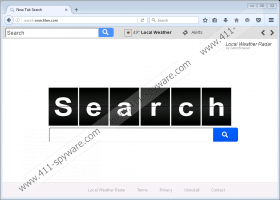Search.searchlwr.com Removal Guide
A new search tool Search.searchlwr.com set as homepage and default search engine on all web browsers tells users about the entrance of a browser hijacker. It can be said that this threat also belongs to the SafeBrowser family of hijackers because it has the SafeBrowser label just like other similar threats. As our previous experience with search tools from this family shows, they cannot be trusted fully because a) they might show sponsored search results and various promotional links and b) they might record personal information too even though the main focus is on the non-personally identifiable information that can tell more about users’ interests. We do not say that you have to decide right now whether to keep Search.searchlwr.com set on browsers or not, but we highly recommend reading this article from beginning to end because you will find everything that you need to know about Search.searchlwr.com here. This information should help you to make a decision as well.
First of all, let’s talk about the changes the Search.searchlwr.com browser hijacker applies once it sneaks onto the computer. As it has been found, if you see it set as your homepage and default search engine, you should definitely notice that the data of the Start Page value has been modified. This browser hijacker has done that to change the users’ preferred settings on Internet Explorer. Something else you will notice if you have Mozilla Firefox installed is that its file prefs.js, which contains inside information about users’ preferences, has been modified as well. Last but not least, there will be a string http:// Search.searchlwr.com inserted inside three files (Web Data, Secure Preferences, and Preferences) that are known to belong to Google Chrome. We want to emphasize that only those users who have more knowledge about computers will notice the changes applied. Of course, inexperienced users will still see that Search.searchlwr.com is set on all of their browsers. In other words, it is impossible not to notice the entrance of a browser hijacker.
You should not use questionable search tools to find the relevant information on the web because they usually provide promotional links for users. In the case of Search.searchlwr.com, ads might be shown to you on one page with trustworthy search results. They are put there so that people would click on them accidentally. We are sure that the developer of Search.searchlwr.com gets money for advertising third-party websites and driving traffic to them. Of course, it will not share its revenue with you. To be honest, what you can get out of this is a number of malicious components only. Yes, it has been revealed that people who use Search.searchlwr.com as their main search tool are often taken to questionable websites. You might find anything on them, even malicious software. Therefore, the removal of Search.searchlwr.com would be a smart step.
Search.searchlwr.com is a clone of Search.searchlen.com, search.searchetg.com, and searchotva.com search tools, which suggests that other browser hijackers exist and your browsers’ settings might be changed without your permission again in the future if you do not do anything to protect your system. Users do not always know what to do to protect their PCs. Luckily, they can ensure the maximum protection of their systems by installing a reputable security application on their computers. You should do that as soon as possible because, according to specialists, new browser hijackers from the SafeBrowser family might be distributed in software bundles and, consequently, it might be extremely hard to prevent them from entering the computer. Make sure you do not download software from questionable third-party websites anymore too because users, in most cases, get threats from there.
Even though Search.searchlwr.com does not differ much from ordinary search tools the way it works, you cannot keep it because it might put your PC in danger. Fortunately, it is not that hard to remove hijackers belonging to the SafeBrowser family, and Search.searchlwr.com is no exception. What you need to do today to eliminate Search.searchlwr.com is to reset all browsers to their default settings one by one. Find instructions below this article and feel free to use them if you feel that you could not get rid of the browser hijacker by yourself.
Delete Search.searchlwr.com
Internet Explorer
- Open your browser.
- Tap Alt+T.
- Click Internet Options and click on the Advanced tab to open it.
- Click Reset.
- In the windows that shows up, click Reset again.
Mozilla Firefox
- Open your browser.
- Open the Help menu and launch Troubleshooting information.
- Click Refresh Firefox.
- In the confirmation window, click Refresh Firefox once again.
Google Chrome
- Open your browser.
- Tap Alt+F.
- Open Settings.
- Scroll down and then select Show advanced settings.
- Click Reset settings.
- Click on the Reset button.
Search.searchlwr.com Screenshots: