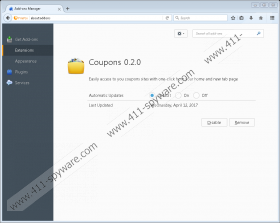Search.searchicc.com Removal Guide
Based on the user’s browser Search.searchicc.com might replace the user’s preferred start page, search provider, or new tab page. Accordingly, the application falls under the classification of browser hijackers. However, changed browser settings is only one of the reasons why the application is considered as unreliable. It would seem it might also modify the search results it displays by injecting them with doubtful third-party advertising content, so if you happen to encounter it, we advise you to read the full report and get to know the threat better. Since our specialists recommend removing it, we will be adding recommended deletion steps at the end of the article, while in the rest of the text we will explain to you how the browser hijacker might be distributed and how it could work once it settles on your browser.
Search.searchicc.com should enter the system with a browser extension called iCoupon Clipper. It is advertised as a tool that is supposed to provide users with coupons, which could help users save their money. In reality, the extension does not provide any coupons itself. Instead, it creates a toolbar containing an additional search box and a couple of links to third-party web pages where you could actually find coupons. This makes us question the need of the add-on because you can access these web pages without installing it too. If you bookmark these sites, you could even access them just as quickly as with the extension.
The add-on can be downloaded from icouponclipper.com, but we doubt users find the site on their own. It is more likely that the application is advertised through unreliable pop-up ads. Our researchers say such advertisements could be shown by other untrustworthy software. Therefore, if you noticed suspicious ads even before the browser hijacker’s appearance, we would advise you to check your system for other possible threats. One of the fastest ways to do it is to get a reliable antimalware tool and run a full system scan.
After you install the mentioned extension, Search.searchicc.com should hijack the browser by replacing your default search provider, start page, or new tab page. The changes you receive depends on the browser you use. Currently, the application works on Internet Explorer, Mozilla Firefox, and Google Chrome. The problem with the changed preferences is that it encourages users to browse with Search.searchicc.com. The research shows that it is using a modified yahoo.com search engine. It means you may find advertising content among the displayed results. The provided ads should belong to the software’s third-party partners, and there are no reassurances they will not redirect you to harmful web pages. Thus, if you care about the computer’s security, you should try to stay away from such unreliable content as much as possible.
If you want to go back to your previous browser settings and get rid of the browser hijacker we recommend deleting iCoupon Clipper extension. To assist you in this task our specialists have prepared removal steps placed below the text. Another way to eliminate Search.searchicc.com is to get a trustworthy antimalware tool. Such a tool could help you erase not only the browser hijacker but also other threats that might be hiding on your system. Plus, the antimalware software may prove to be useful in the future as well as it could help you avoid threats you might encounter later.
Remove Search.searchicc.com from Internet Explorer
Windows XP/Windows Vista/Windows 7
- Open the Start menu.
- Launch the Control Panel.
- Press either Uninstall a program or Add or Remove Programs.
- Click iCoupon Clipper and select Uninstall.
Windows 8/Windows 10
- Tap Windows key+R.
- Insert Control Panel and click OK.
- Select Uninstall a program.
- Mark the extension and press Uninstall.
Erase Search.searchicc.com from other browsers
Mozilla Firefox
- Press CTRL+SHIFT+A.
- Choose Extensions.
- Select iCoupon Clipper and press Remove.
Google Chrome
- Press ALT+F and go to Settings.
- Click More tools and pick Extensions.
- Mark the undesirable add-on.
- Click the trash bin button.
- Then select Remove.
Search.searchicc.com Screenshots: