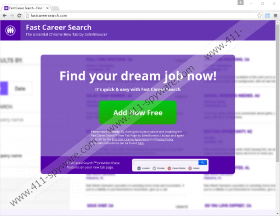Search.searchfcs.com Removal Guide
Search.searchfcs.com is a browser hijacker that might affect older versions of the Internet Explorer, Mozilla Firefox, and Google Chrome browsers. As for newest versions, they should warn users about possible risks and block the application. Therefore, it is more likely that the software appears on unsecured computers with outdated programs. If you accidentally installed the browser hijacker and do not want to keep it any longer, we can offer deletion instructions located at the end of the article. However, if you do not know much about such software, it might be a good idea to read the whole article. In the text, we will discuss not only about potential risks but also of ways it could settle on the computer.
Even though Search.searchfcs.com might not seem related to an extension called Fast Career Search, our researchers have no doubt that the programs are distributed together. In other words, if you install Fast Career Search, you get the search engine too. The plugin is available on Chrome Web Store and according to given numbers it has close to four thousand users. Moreover, there is only one review, and it might be from a person who does not even exist.
What's more, Search.searchfcs.com has an official web page called fastcareersearch.com, and it also provides a download button. It is important to mention that you could have been redirected to this site after clicking a suspicious pop-up ad. This pop-up could have been displayed by doubtful software, which in this case should be already installed on the computer. If that is the case for you, we urge you to check the system, locate possible threats, and get rid of them before they have the chance to display more potentially harmful content.
After the installation, the browser hijacker might slightly change the default browser’s appearance. For example, it could add links to Local Weather, LinkedIn, Monster, or Career Builder websites. Also, it should set Search.searchfcs.com as your default homepage, search engine, or new tab page. Sadly, this search engine cannot be trusted as it could alter gathered results. It means that besides the results that match your query, the application might add third-party advertisements too. The ads may redirect you to web pages that contain malicious software or other threats. Besides, some of the websites could invade your privacy too. For instance, it might gather various personal information (e.g. email address) without any consent.
All things considered, it is hard to image that any user would wish to keep such untrustworthy software on the system. If you think alike, we encourage you to eliminate the browser hijacker as soon as possible. If you slide a little below the text, you will see that to delete the threat it is enough to erase the Fast Career Search extension. However, there could be other threats on the system too, so you may want to get a reputable antimalware tool and use it to remove not only Search.searchfcs.com but also other suspicious software that you might have installed on the system without realizing it.
Erase Search.searchfcs.com from Internet Explorer
Windows 8 & Windows 10
- Launch the RUN by pressing Win+R.
- Type Control Panel and click Enter.
- Click Uninstall a program, select the application and press Uninstall.
Windows Vista & Windows 7
- Open Start menu and choose Control Panel.
- Click Uninstall a program.
- Select the program and click Uninstall.
Windows XP
- Click on Start and launch Control Panel.
- Pick Add or Remove Programs.
- Mark the application and select Uninstall.
Delete Search.searchfcs.com from other browsers
Mozilla Firefox
- Press CTRL+SHIFT+A, click on Extensions.
- Select the browser hijacker and press Remove.
Google Chrome
- Press ALT+F and choose Settings.
- Click on More tools and select Extensions.
- Mark the application and click the recycle bin button.
- Press Remove.
Search.searchfcs.com Screenshots: