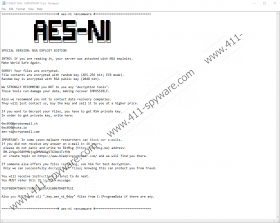Search.searchfastlm.com Removal Guide
Search.searchfastlm.com comes from unreliable developers; thus, we would advise you not to trust this search engine easily. Moreover, the application falls under the category of browser hijackers. As you may already know such tools are disliked by some users not just because they alter specific browser settings (e.g. default search engine), but also because of irritating advertising content it may promote while displaying search results. The researchers who tested Search.searchfastlm.com say it is entirely possible the browser hijacker may act in the described manner too. Also, you should be aware of the fact that the promoted ads could be malicious too, so it might be risky to click them. In any case, we believe the search engine is not worth to take any risks, and therefore, we advise removing it from the system before anything goes wrong. If you choose to follow our advice, you could take a look at the deletion steps provided below the text to eliminate the threat manually.
According to the software’s Privacy Policy, Search.searchfastlm.com was developed by a company called Polarity Technologies Ltd. We have mentioned this company in our other articles before since we have already tested quite a lot of other browser hijackers created by it, for example, Search.searchmpct.com, Search.superspeedtester.com, Search.searchfreedm.com, and many others. Consequently, we do not believe it should be considered as a reliable software developer. On the contrary, it should signalize the application released by this company could be risky to use.
Another thing that caught our attention is the way Search.searchfastlm.com might be spread. We believe it is doubtful users could find this search tool on their own. It is more likely that the browser hijacker could be encountered accidentally, for example, by installing software via bundled software installers. You might even install it unknowingly if the search engine is suggested on the setup wizard, but can be deselected only if by choosing custom or advanced installation settings. In such case, users who rush the installation process could pick automatic options and all the bundled applications suggested on the configuration wizard would be added without further notice to the user.
Furthermore, we do not think it would be wise to surf the Internet with Search.searchfastlm.com as it may show unreliable third-party advertisements together with the search results. The same Privacy Policy states the software can gather particular information related to your browsing habits and such data could be shared with “third-party advertising networks and advertisers.” This is why, it is quite possible that between the times you submit a search keyword and get redirected to search.yahoo.com, the browser hijacker might inject third-party advertising content from its partners.
Since the threat’s creators take no responsibility for such content or their products, there are no reassurances the ads cannot come from malicious web pages, which means some of them might promote possibly harmful content, for example, viruses, Trojans, or other malware, different browser hijackers or threats alike, fake lottery winnings or surveys, etc. Naturally, we would advise avoiding such ads and erasing the application that might show them to you. Users who decide to get rid of Search.searchfastlm.com could do so either with the deletion instructions located below this paragraph or with a reliable security tool of their choice.
Remove Search.searchfastlm.com
Internet Explorer
- Press Alt+X and open Internet Options.
- Choose the Advanced tab to click Reset.
- Click Delete personal settings.
- Tap Reset once again and press Close.
Mozilla Firefox
- Click on the Help icon.
- Navigate to Troubleshooting information.
- Select Refresh Firefox.
- Click on Refresh Firefox once more and pick Finish.
Google Chrome
- Tap Alt+F to go to Settings and scroll below.
- Click on Show advanced settings.
- Slide below once again and pick Reset Settings.
- Press Reset.
Search.searchfastlm.com Screenshots: