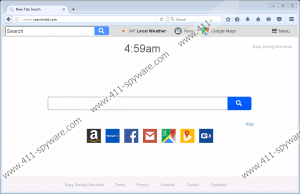Search.searchedd.com Removal Guide
If Search.searchedd.com is opened to you when you launch your web browser and you have found it impossible to get rid of it, you must have encountered a browser hijacker that has changed your browser’s settings without your knowledge. Not all the users suspect that Search.searchedd.com is a part of the browser hijacker infection because it does look like an ordinary search provider that can be trusted. We can assure you that it is not what it seems to be, so you should not use it as your default search provider. If you do use it, it might cause you problems. In the worst-case scenario, you might end up on dubious websites. Luckily, Search.searchedd.com is not one of those stubborn pages that not only alter browsers’ settings, but also cannot be removed normally, so we are sure you will get rid of it yourself quite easily after reading this report. Polarity Technologies Ltd., the company that has released Search.searchedd.com, specializes in the development of pages that often fall into the browser hijacker category, so if you ever discover a legitimate-looking website set on your browser ever again, you should remove it without consideration because there is a 100% certainty that it cannot be trusted if it has been set on your browser without your knowledge.
You should go to remove Search.searchedd.com from all affected browsers as soon as possible if you have already found it set as your new homepage without your knowledge because this page is not what it seems to be, i.e. it is not a reputable search provider users should use to perform web searches. Because of this, we recommend removing it and then starting to use a new reliable search tool that can be trusted 100%. Search.searchedd.com is not a malicious page, but it has its drawbacks. Its biggest drawback is the fact that it shows modified search results to users. These are search results that promote third-party websites. If you ever click on any of them, you will be taken to the promoted website. Unfortunately, there are no guarantees that all promoted websites will be trustworthy, which means that you might be taken to the page containing harmful software one day. We are sure you do not want this to happen to you, so we recommend that you get rid of Search.searchedd.com today. We are sure you will not miss it because there are thousands of other trustworthy pages you could set as your new homepage after its complete removal.
There is one more thing researchers do not like about Search.searchedd.com. After analyzing its Privacy Policy document, they have observed that this page might also collect personally-identifiable information entered in the search box. It does not focus on the collection of the information that can identify users personally. Instead, it records all these personal details together with ordinary search queries. This may be dangerous and result in privacy-related problems if the gathered data is disclosed to third parties. Therefore, the sooner you remove Search.searchedd.com from your browsers, the better.
Search.searchedd.com is not the only search tool developed by Polarity Technologies Ltd., so you should be more cautious after getting rid of this browser hijacker so that you would not find your browsers’ settings altered without your permission again. Research has clearly shown that browser hijackers belonging to this company are mainly spread bundled with software promoted at file-sharing websites, so be careful with new software you download off Internet. Speaking specifically, you should always install new applications attentively because suspicious applications might be presented to you as additional offers. Finally, if you do not feel experienced enough to protect your system against malicious software all alone, you should install security software on your computer.
You will find instructions that will help you to delete Search.searchedd.com manually provided below this article – feel free to use them if you need some help with the removal of this browser hijacker. Alternatively, you can make it gone from all affected browsers by scanning your system with an antimalware scanner. The latter is the easiest removal method that can be used to erase any malware, but you will need to acquire the automated antimalware scanner first.
Search.searchedd.com removal guide
Mozilla Firefox
- Open Explorer.
- Go to %AppData%\Mozilla\Firefox\Profiles.
- Find a folder containing prefs.js.
- Open it with Notepad.
- Delete the user_pref("browser.startup.homepage", "Search.searchedd.com"); line.
- Save the changes.
Google Chrome
- Open Explorer.
- Go to %LocalAppData%\Google\Chrome\User Data\Default.
- Locate Preferences, Secure Preferences, and Web Data (files).
- Delete them all.
Internet Explorer
- Press Win+R and insert regedit.
- Click OK.
- Move to HKCU\Software\Microsoft\Internet Explorer\Main.
- Locate the Start Page Value and right-click it.
- Select Modify and change its Data to http://www.google.com (or another website of your choice).
- Click OK.
Search.searchedd.com Screenshots: