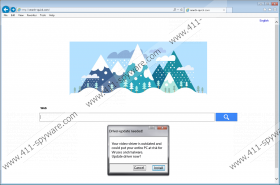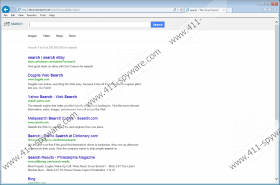search-quick.com Removal Guide
Trusting search-quick.com is extremely risky, because this is not a regular search tool. Unlike reliable and trusted search engines, this one only provides a search tool that redirects to third-party search engines. When you type in a search keyword into the search-quick.com search box, you are routed to thesmartsearch.net. This search tool allows you to browse for Images, Video, Maps, and News, and, as you may know, these search tools represent other third-party search engines! This is the reason why you should have the suspicious and clearly useless search-quick.com deleted from your browsers. Do you need help with the removal of this search tool? If you do, continue reading our report.
Search-quick.com not only redirects to third-party search engines; it can also redirect you to various unfamiliar sites, and it is because of the risks involved that you need to remove it. The home page of this search engine showcases banner advertisements that route users to potentially untrustworthy sites. If you do not remove search-quick.com from your browsers, you will encounter these suspicious ads every single time you launch your browsers. If you discover ads on other websites, you have to scan your operating system for adware that awaits removal. Ad-supported programs could be installed with the search engine using the same bundle, and you need to remove them from your PC to eliminate the possibility of encountering unreliable ads produced by untrustworthy parties.
You might find search-quick.com installed on your browsers with the infamous Certified Toolbar, as well the potentially unwanted program HomeTab. The toolbar and the search-quick.com search engine share the same Privacy Policy, which is why we believe that the search tool has been developed by SimplyGen Ltd. If you want to learn more about this software and maybe make a decision about their removal yourself, you certainly should check the Privacy Policy, EULA, and Terms of Use documents. Of course, you probably don’t need any more information, and you just want to delete search-quick.com.
Most users figure out that they need to remove search-quick.com as soon as they try to use the services of this search tool. It should immediately become clear that search-quick.com is useless when it comes to web browsing. Do you know how to delete search-quick.com from your browsers? Most users know how to replace the unwanted search tools with the preferred ones, but not all of them know how to check for and remove leftover files or examine operating systems for other infections. If you are not experienced, we advise completing the removal by installing an authentic malware removal tool which, after you delete search-quick.com, will remove all other infections.
How to delete search-quick.com
Delete from Internet Explorer:
- Open the browser, simultaneously tap Alt+T, and choose Manage Add-ons.
- Select Search Providers and Remove the undesirable search tool. Click Close.
- Tap Alt+T one more time and select Internet Options.
- Click the General tab, change/remove the Home Page URL, and click OK.
Delete from Mozilla Firefox:
- Open the browser, simultaneously tap Alt+T, and choose Options.
- Click the General tab, change/remove the Home Page URL, and click OK.
- Click the Search icon placed on the left of the Firefox search box.
- Select Manage Search Engines, click the undesirable search provider, and select Remove.
Delete from Google Chrome:
- Open the browser, simultaneously tap Alt+F, and choose Settings.
- Under On Startup mark Open a specific page or set of pages and choose Set pages.
- Overwrite/remove the undesirable search provider and click OK.
- Under Appearance mark Show Home button and choose Change.
- Change/remove the URL of the undesirable search tool and click OK to save the changes.
- Under Search click Manage search engines and select a new default search provider.
- Click X on the URL of the search tool you wish to remove and click Done.
search-quick.com Screenshots: