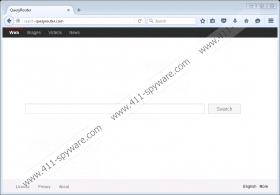Search.queryrouter.com Removal Guide
Do not be very surprised if you ever find Search.queryrouter.com set on all your browsers. It is because this search tool, even though it shares similarities with reputable search providers, is nothing more than a browser hijacker. In most cases, users can find information about the installation of Search.queryrouter.com in small letters on the installation window when installing free software from the web; however, users might not be told about that, i.e. Search.queryrouter.com might also be set on browsers secretly. Either way, the removal of this search tool is highly recommended because it is not as good as it might seem at first sight. Actually, its presence might result in problems associated with the security, so its removal is highly recommended. Browser hijackers belonging to the ELEX family should not be kept on the computer by any means because they might be dangerous, as recent research has shown. Of course, it would be best that users will not even allow them to enter their computers. People only need to install a security tool to protect their computers from dangers.
Search.queryrouter.com changes homepages, default search engines, and New Tab pages. From a technical perspective, this browser hijacker modifies the Start Page Value in HKCU\Software\Microsoft\Internet Explorer\Main (to affect Internet Explorer), the prefs.js file belonging to Mozilla Firefox, and, finally, to appear on Google Chrome, it rewrites data inside files of this browser: Secure Preferences, Web Data, and Preferences. You will immediately notice if it affects your Mozilla Firefox, Google Chrome, or Internet Explorer because Search.queryrouter.com will be opened automatically whenever the browser is launched. As has been mentioned in the first paragraph, this search tool looks flawless, but the truth is that it is unreliable. Researchers at 411-spyware.com say so because they have spotted the modified search results on the search results page. These search results will be shown to users even though this search engine is based on Yahoo!. Most probably, it has been made in such a way that these modified search results could be shown together with decent Yahoo! search results. According to security specialists, it might be quite dangerous to click on these modified search results since they might immediately redirect to untrustworthy pages. Unfortunately, these bad websites do not have any distinctive features, so you might surf a bad website without even knowing that and thus cause harm to your computer. The only way to lower the chances of ending up on a corrupted website is to delete Search.queryrouter.com from all browsers.
Never trust search tools that are set on your browsers without your permission because it usually quickly turns out that they cannot be trusted. The same can be said about Search.queryrouter.com. Even though it looks like an ordinary search tool, you should not trust it because it hijacks all browsers. In most cases, browser hijackers belonging to the ELEX family are spread through bundled malicious installers. Therefore, it might be extremely hard to prevent them from entering the computer. We have two pieces of advice for those users who do not wish to encounter a similar browser hijacker ever again. They should, first of all, install new applications more carefully from now on. Also, users should go to install a security application on their computers. If you do not notice that untrustworthy software is about to be installed on your computer, an automatic tool will prevent it from slithering onto your computer itself. Of course, it will protect your PC from malware only if it is a reputable tool.
Even though Search.queryrouter.com does not have an uninstaller, it is not very hard to get rid of it. There are two ways to do that. First, you can go to reset your all browsers to their default settings. Alternatively, you can scan your PC with SpyHunter to have this dubious search tool deleted automatically. If you decide to erase this browser hijacker manually, go to erase other untrustworthy programs that might be hiding on your PC right after the elimination of the browser hijacker too.
Remove Search.queryrouter.com
Internet Explorer
- Open your browser and tap Alt+T.
- Click Internet Options.
- Click on the Advanced tab to open it.
- Click Reset.
- Mark the Delete personal settings box.
- In the pop-up window, click Reset again.
Mozilla Firefox
- Open Mozilla Firefox.
- Press Alt+H simultaneously.
- Click Troubleshooting Information.
- Click Refresh Firefox.
- Click the Refresh Firefox button in the confirmation window.
Google Chrome
- Open this browser.
- Click the menu button in the top-right corner.
- Click Settings.
- Scroll down.
- Click Show advanced settings you will find at the bottom.
- Click Reset settings.
- Click the Reset button in the confirmation window.
Search.queryrouter.com Screenshots: