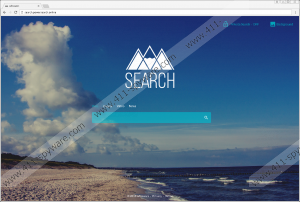Search.powersearch.online Removal Guide
Not all trustworthy-looking search tools are fully reliable, so if Search.powersearch.online ever shows up on your web browser, it would be best to remove it. We do not say that it is malicious, but it cannot be called fully reliable too because it might display the so-called modified search results. Also, users claim that they have found it set on their web browsers without their knowledge, which suggests that it might be promoted by some kind of untrustworthy browser extension. If Search.powersearch.online has replaced your homepage and New Tab page on your browsers too, and you are not happy about the changes applied, you can remove Search.powersearch.online quite easily from all affected browsers. You simply need to reset them all to default settings. Once you remove it, you could set a new website you like. We are sure you will easily find a more trustworthy search provider if you need one because there are hundreds of reliable search engines available on the market. In other words, you will not miss Search.powersearch.online at all.
Search.powersearch.online looks legitimate at first glance, so we are not surprised that users decide to keep it even if they realize that these changes have been applied without their knowledge. They find a search box in the middle of the page set, they can set the background image of Search.powersearch.online they like, and they can even perform web searches privately if they want to. In other words, it seems to be a reliable search provider. Unfortunately, it is not exactly true. It is far from being perfect, we can assure you, but, of course, it is not malicious. If you want to, you can use it, but researchers at 411-spyware.com do not think that it is a very good idea to keep it. Research conducted by them has shown that this search provider is powered by the modified Yahoo! search engine. Because of this, some displayed search results might be modified too. Theoretically, they might redirect to untrustworthy websites, but it does not mean that this will necessarily happen to you. Of course, it would be best not to click on them. The problem with these modified search results is that it is not very easy to recognize them – they do not differ much from ordinary search results. Because of this, we suggest that you get rid of Search.powersearch.online instead of trying to avoid them.
If you still cannot decide whether or not to keep Search.powersearch.online set as your homepage/New Tab page, you should also take into consideration the fact that this search tool automatically collects all kinds of details, except for the personally identifiable information, and since it is not a 100% trustworthy search provider, there is a possibility that all these details will be shared with third parties. We do not know what they will do with the received information, so we want you to be cautious. Of course, it would be best to replace Search.powersearch.online with a more trustworthy search provider.
You will remove Search.powersearch.online from your browsers quite easily, but you might find your browsers’ settings altered without your knowledge again one day. There are hundreds of untrustworthy search tools promoted by suspicious add-ons, so you should always install new software carefully. In addition, it would be smart to install security software on the system and keep it active 24/7. A trustworthy security tool will not allow a single malicious application to enter your system illegally no matter how hard it will try.
If you have not set Search.powersearch.online on any of your browsers, it means that their settings have been altered without your knowledge. It does not mean that there is nothing you can do to undo these changes. You will no longer see this search tool set if you reset your browsers to default settings. It does not mean that you could not remove the undesirable search tool yourself if you do not know how to do this because we are here to help you – below you will find instructions prepared for you by our experienced specialists. You can, alternatively, use an antimalware scanner to perform a system scan.
Delete Search.powersearch.online
Internet Explorer
- Open Internet Explorer.
- Press Alt+T to open Tools and click Internet Options.
- Click the Advanced tab.
- Click Reset.
- Check the box next to Delete personal settings.
- Click Reset.
Mozilla Firefox
- Launch Mozilla Firefox.
- Tap Alt+H.
- Click Troubleshooting information.
- Click the Refresh Firefox button at the top of the page.
- Click Refresh Firefox.
Google Chrome
- Start Google Chrome.
- Access Chrome menu by pressing Alt+F.
- Click Settings.
- Go to the bottom and click Advanced.
- Click Reset.
- Confirm the reset.
Search.powersearch.online Screenshots: