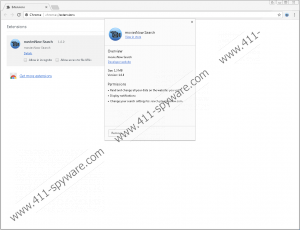Search.playzonenow.com Removal Guide
Search.playzonenow.com is a new browser hijacker that is promoted by a number of Google Chrome browser extensions categorized as potentially unwanted programs. This hijacker can spy on you and record information about your browsing activities to find you with customized advertising. Unfortunately, you can be presented with manipulated search results if you use this tool. This kind of exposure could put your system security at risk if you were to engage with content displayed by this browser hijacker. Unfortunately, this malware infection could be only one of several that may have infiltrated your system together. We recommend that you act now and remove Search.playzonenow.com from your PC. For the details and ways to avoid such malicious invasions, please continue reading our report.
As we have mentioned, this browser hijacker is promoted by four potentially unwanted programs that you can install directly on playzonenow.com. These browser extensions are also available in the Chrome web store:
- moviesNow Search (chrome.google.com/webstore/detail/moviesnow-search/jdlfcojphpllalfihhgimnnpbeddbpoc)
- gamersZone Home (chrome.google.com/webstore/detail/gamerszone-home/gjjkeapmkkkclpcdgmhggjlbognhjcbm)
- playMusic New Tab (chrome.google.com/webstore/detail/playmusic-new-tab/ianfjikclimlehpjgjpcmaopbkpbnjic)
- filmsZone Home (chrome.google.com/webstore/detail/filmszone-home/jnnabpphmepdnodjkdhmkfcbkccepiih)
Our research shows that these tools are very similar to dozens of others that have surfaced in the past months from possibly the same creators, including PlayCenter Search, MusicApp Search, and FilmsApp Home. These tools all promote browser hijackers; therefore, if you find any of them on board, you know what to do now. This is one reason why we advise you to delete Search.playzonenow.com.
Unfortunately, this browser hijacker or its promoter tools can also be found spreading in freeware bundles as well. This means that you can easily infect your computer with a bunch of malware infections as well as potentially unwanted programs if you are not cautious. It is always important to be careful with bundles because they can implement browser setting changes and install several malware infections. In order to avoid further system security issues, we suggest that after you delete Search.playzonenow.com, you also scan your PC using a good and reputable malware scanner to identify all possible threats.
This browser hijacker features spectacular background pictures, which you can change. You are also offered a privacy button to supposedly secure your privacy while searching the web. However, we have found that this search engine redirects all your searches to a manipulated Yahoo search results page. It is vital for you to know that clicking on possibly unreliable third-party ads and links could endanger your virtual security. You could drop other infections or even get scammed by cyber villains and lose money from your bank accounts. This is why we mostly recommend that you remove Search.playzonenow.com from your browser as soon as possible.
In order to get rid of this questionable search engine, you need to remove the browser extension from your Google Chrome browser. We have prepared the necessary guide for you below so that you can do this manually. When you find such a PUP on your computer, it is always wise to scan your PC for other threats because it is quite rare that it is the only one on board. If you are not skilled enough to eliminate all possible threats from your computer, we suggest that you start using a professional malware remover like SpyHunter.
How to remove Search.playzonenow.com from your browser
Google Chrome
- Press Alt+F to open the menu.
- Go to More tools.
- Select Extensions.
- Identify the unwanted extension in the list and click on the Trash can on the right.
- In the pop-up, press Remove.
Search.playzonenow.com Screenshots: