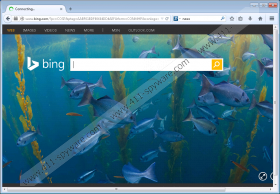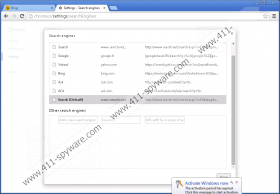Search Module Removal Guide
Downloading freeware from third-party websites often leads to various complications you could easily avoid. Take Search Module , for example. It is a browser hijacker that modifies your default browser settings without any notification. This does not mean that Search Module infects your computer with malware, but unauthorized modification of browser settings is not something you should tolerate. Eventually, Search Module could expose you to a variety of dangerous computer security threats, so the sooner you remove Search Module from your system, the better. Please make sure that you terminate all the related applications as well.
This browser hijacker does not have a direct download link, so it is very unlikely that users install Search Module consciously. According to our research, Search Module usually arrives bundled with a number of other potentially unwanted applications, such as ShopperPro, Tuvaro Toolbar, iWebar, etc. It means that if your browser settings have been changed, there is a high chance that you have an assortment of unwanted and even potentially dangerous programs on your computer. It calls for caution whenever you download a program from third-party websites. If you must have some application, try downloading it at the official vendor’s website.
However, even if you download a program from its homepage, you need to be extra cautious and attentive during the installation process. Do not skip important setup steps because some of them might have some information on Search Module or any other additional application. Unfortunately, users often skip installation steps to be done with it as soon as possible. As a result, programs such as Search Module modify their homepage and default search engine settings.
Upon installation, Search Module inserts an icon on the Windows taskbar and hijacks Mozilla Firefox, Google Chrome, and Internet Explorer homepages and substitutes the Bing search engine. It does not mean that Bing has anything to do with Search Module. It simply shows that this browser hijacker makes use of the popular search engine for its own malevolent purposes.
You should not use Bing via Search Module, because it is very likely that the search results will be rigged. Browser hijackers often promote commercial content, so if you search for something via Search Module, you will most likely be exposed to a variety of commercial links that lead to third-party websites. Constant redirections increase the possibility of malware infection and a malevolent exploitation.
Hence, you have to get rid of Search Module immediately. When you uninstall Search Module via Control panel, restore your browser settings to default, and then invest in a reliable antispyware application. It will help you delete all the other remaining threats automatically, and your PC will be protected against potential security issues in the future.
How to remove Search Module
Windows 8
- Drag mouse cursor to the bottom right of the screen.
- Click Settings on Charm bar and go to Control Panel.
- Open Uninstall a program and remove Search Module.
Windows Vista & Windows 7
- Open Start menu and click Control panel.
- Select Uninstall a program and remove Search Module.
Windows XP
- Open Start menu and click Control panel.
- Go to Add or remove programs and uninstall Search Module.
Reset browser settings to default
Internet Explorer
- Press Alt+T and go to Internet options.
- Open Advanced tab and click Reset.
- Select Delete personal settings and press Reset.
- Click Close.
Mozilla Firefox
- Press Alt+H and click Troubleshooting information.
- Click Reset Firefox at the top right of a new tab.
- Press Reset Firefox on a pop-up box.
- Click Finish.
Google Chrome
- Press Alt+F and click Settings.
- Scroll down to the bottom and click Show advanced settings.
- Scroll down and select Reset browser settings.
- Click Reset on a confirmation box.
Search Module Screenshots: