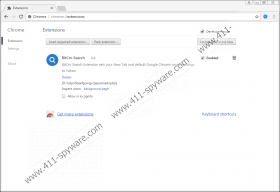Search.hr Removal Guide
If you believe Search.hr to be a harmless search engine, you are sadly mistaken. This is a browser hijacker that deserves removal right away. Although the interface of this threat is clean, and it uses Yahoo Search to introduce you to search results, trusting this hijacker is dangerous. First of all, it was not created to help you find useful content. On the contrary, it was created to introduce you to sponsored content and third-party advertisements that are unlikely to be related to your search queries at all. That means that the search tool offered by the hijacker is not only useless but also potentially dangerous as well. If you interact with the search results introduced to you via it, there is a huge possibility that you will end up interacting with links routing to malware installers, fake offers, scams, etc. If you want to avoid that, you have to delete Search.hr immediately.
There are many ways in which Search.hr could slither in. For example, you could install it yourself on its own. It is also possible that you will acquire it attached to an extension. On the other hand, it could also come bundled with a great deal of unreliable and malicious programs. If you have discovered this hijacker after installing an extension called “BitCro Search,” it is possible that you have acquired it from the Chrome web store, where the installer is still active. This extension could also be carried by third-party installers bundled with other programs. In general, it is most likely that other infections – or, at least, potentially unwanted programs – are running on your computer if this hijacker is present. The Bit-Cro extension is most likely to have been created by Cro-Bit Ltd., who is also the creator behind Search.hr. The official website, bitcro.com, suggests that this company provides content monetization services and offers “paid search feed.” What that means is that this company is all about advertising third-party content, and the hijacker is the perfect tool for that.
Have you noticed that a strange advertisement popped up in a new window or new tab as soon as you installed BitCro Search (or any other app associated with the hijacker)? That is one of the ways for this tool to promote third-party content. Of course, its main instrument is Search.hr, which redirects to Yahoo Search. First of all, if a search engine redirects you to third-party sites – regardless of whether or not you are familiar with them – that is a bad sign. Second, the search results are modified to include advertisements. In general, the only thing that this hijacker offers is unreliable search results, and that is the most basic reason to delete it immediately. Our research team has recently found that the creator of this treat is also responsible for Searchengage.com and Search.bitcro.com. Both of these threats were reported previously, and you can find their removal guides on our website. Needless to say, they require removal for the same reasons that are discussed in this report.
If an extension is to blame for Search.hr, you need to remove it immediately. Uninstall it via Control Panel and remove it from the browser. This should be enough to get rid of the hijacker, but we also suggest resetting the infected browser to ensure that no traces are left behind. Additionally, you can take it a step further and erase tracking cookies and clear cache. If you have no idea how to do any of these things, you will be glad to find the full removal instructions below. What about anti-malware software? Have you considered installing it? If you have not, you should because you want to do everything to ensure that your operating system stays clean at all times. Although the main reason we advise installing it right now is its ability to automatically remove Search.hr along with all other infections, you cannot forget that it is also irreplaceable when it comes to protecting your operating systems and browsers.
How to delete Search.hr
Google Chrome:
- Launch Chrome and tap keys Alt+F.
- Select Settings, move to the bottom, and click Show advanced settings.
- Scroll to the bottom and click Reset settings.
- Restart the browser and tap keys Ctrl+Shift+Delete.
- Select the time range, the data you want to erase, and click Clear browsing data.
Internet Explorer:
- Launch Internet Explorer and tap keys Alt+T.
- Select Internet options and then click the Advanced tab.
- Click Reset, choose Delete personal settings, and then click Reset again.
- Restart the browser and tap keys Ctrl+Shift+Delete.
- Select the data you want to clean and click Delete.
Mozilla Firefox:
- Launch Firefox and tap keys Alt+H.
- In the Help menu click Troubleshooting Information.
- Click the Refresh Firefox button and then confirm your choice.
- Restart the browser and tap keys Ctrl+Shift+Delete.
- Select the time range, the data you want to erase, and click Clear Now.
Search.hr Screenshots: