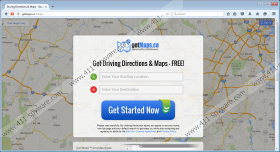Search.getmaps.co Removal Guide
Search.getmaps.co is a recently created browser hijacker that has been active since the 14th of January, 2016. The program is available at getmaps.co, where it is presented as a tool that should help you find directions while traveling, but after installation you can see that it is a simple search engine with a couple of links to popular websites. Also, if you have this application on your browsers, you should know that the search results it provides might be modified. It means that they could include various sponsored links, ads, and other content that could lead you to suspicious web pages. Our researchers learned that the application could also be installed without user’s permission, so if you want to get rid of it, you can scroll below the text and delete this browser hijacker with the provided instructions.
This browser hijacker appears in the Internet Explorer, Mozilla Firefox or Google Chrome browsers. The application changes your homepage and search engine to Search.getmaps.co if you are using Internet Explorer or Mozilla Firefox, and as for Google Chrome, these preferences are changed to home.getmaps.co. These websites appear to be search engines that include a few links to the sites that provide tools for finding directions, e.g. Google Maps, Yahoo Maps, Traffic, etc. If you look for something on the Internet with this search engine, it will redirect you to yahoo.com, but, as mentioned earlier, the browser hijacker might modify the given results. For instance, it could contain links to sites that promote potentially unwanted programs (PUP), adware or other browser hijackers.
The software could be downloaded from the official website or the Chrome Web Store, but it is more likely that Search.getmaps.co appeared on your browser with the help of other browser hijacker or adware application, e.g. SwiftSearch, TermTrident, etc. Probably, you clicked on one of the pop-ups displayed by the previous threat that suggested installing this browser hijacker. Since it looks like a useful tool, you probably did not consider Search.getmaps.co as unreliable software. No doubt that in this situation it would be wise to download a legitimate security tool and use it to locate other possible threats in your system. Such programs could settle in your system if you visit suspicious file-sharing websites or download unreliable software as often it is bundled with PUPs, adware, browser hijackers, etc. Therefore, you should avoid doubtful web pages or applications in the future.
Considering the fact that this program is useless, and it does not give you a quick access to maps as it promises, it does not seem worth to keep it installed. If it has been installed without your knowledge, then do not hesitate and eliminate this browser hijacker. For the Internet Explorer users, it should be enough to delete the application through Control Panel. If you use Google Chrome or Mozilla Firefox, you can remove this program via extensions settings. More detailed instructions for manual removal are available a little below the article. Also, you can erase this application automatically if you download a legitimate antimalware tool. If you still have some questions, feel free to leave us a message in the comments section any time.
Delete Search.getmaps.co via Control Panel
Windows 10 & Windows 8
- Press Windows Key+R, type Control Panel and press OK.
- Click on Uninstall a program.
- Find the browser hijacker and click Uninstall.
Windows 7 & Windows Vista
- Go to the Start menu and open Control Panel.
- Choose Uninstall a program.
- Click the program and select Uninstall.
Windows XP
- Open Start and click Control Panel.
- Pick Add or Remove Programs.
- Select the application and press Uninstall.
Erase Search.getmaps.co from browsers
Mozilla Firefox
- Press CTRL+SHIFT+A.
- Click Extensions on the left side.
- Select the application and click Remove.
Google Chrome
- Press ALT+F and select Settings.
- Choose More tools and click Extensions.
- Find the unwanted extension and press the recycle bin button next to it.
- Press Remove.
Search.getmaps.co Screenshots: