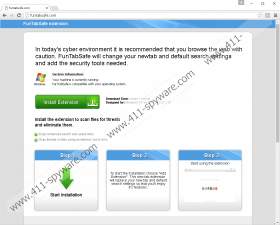Search.funtabsafesearch.com Removal Guide
Search.funtabsafesearch.com is an annoying Google Chrome browser extension that can put your virtual security at risk. This questionable search page is promoted by a browser hijacker that might sneak onto your system without you even noticing it. In all fairness, it is also possible that you install it knowingly as there are ways to do so officially. However, we have found that this browser hijacker can provide you with potentially unwanted and unreliable third-party content through the promotion of third-party websites as well as possibly modified search results. Since engaging with such content may result in more malware infections on your computer or you could also become a victim of an online scam, we believe that you should not keep this risky browser extension in your browser. In fact, we suggest that you remove Search.funtabsafesearch.com right now if you do not want to attract more security issues related to this malware infection.
It is not very likely that you install this useless tool via official sources, but it is still worth mentioning that you can find the official webpage at funtabsafe.com, which actually redirects your installation request to the Chrome web store at chrome.google.com/webstore/detail/funtabsafe/pdhcaongcmcneibmkdmikplbgjmdmfnh. The strange and suspicious things about this browser hijacker are that out of the 30 thousand users who installed it not one left a comment about this extension, and there is also no screenshot about the working application. But, of course, these are not the facts why we think it is important for you to delete Search.funtabsafesearch.com from your browser.
Unfortunately, it is more likely that you download this browser hijacker in a freeware bundle that may contain several more malware infections. That is why you need to be very careful with your clicks because such bundles can be easily downloaded when you click on unsafe third-party ads. This can happen if your computer is infected with adware or you land on suspicious file-sharing and gaming websites. If you have been exposed to an abnormal number of third-party ads while browsing the web, it is quite possible that there are a number of malware threats lurking on your system. Therefore, we advise you to remove Search.funtabsafesearch.com as soon as possible and check your system for other threats present.
We have found that this browser hijacker is mostly popular in Pakistan and Algeria; however, it does not mean that you cannot infect your system with it anywhere else in the world. Our research also shows that this infection is practically identical to Search.searchlttrn.com, Search.yourpackagesnow.com, Search.yourmapscenter.com, and dozens more. This Google browser extension pretends to provide you quick links to PC safety-related websites so that you can make your browsing safer as well as a search tool, but we have found that none of these should be trusted fully – or at all. As a matter of fact, Search.funtabsafesearch.com presents to you a fake toolbar with easy access links either to webpages of potentially unwanted programs (PUP) or questionable search engines. For example, you can find a “Scan Domain” button that actually leads to search.cubokit.com/?st=ds&q=, which seems to be a potentially risky search page. Furthermore, the link “PC fact utilities” redirects to reimageplus.com/land/sqh/index.php?tracking=imali-xt&banner=sfaeside&adgroup=direct&ads_name=direct&keyword=direct, which is the official page for Reimage Repair, which is a well-known PUP. But you can also find yourself on speedtest.net by clicking on another link disguised as “PC fact utilities.” The latter page hosts a number of potentially unreliable third-party ads, which again can expose you to cyber criminals and online scams.
Nevertheless, the main problem is the search tool itself since by using it you may find yourself on a manipulated Yahoo search results page. Ending up on an otherwise reputable and trustworthy search page can be very misleading. But, if you know that this browser hijacker may promote third parties through ads and sponsored links injected into the Yahoo search results, this should give you a reason to doubt those and never to click on anything there. In fact, the safest solution for you is to delete Search.funtabsafesearch.com right now.
Since this annoying threat only affects Google Chrome, it does not take a minute to eliminate it even manually. All you need to do is either reset your browser or simply remove the undesirable extension through the browser settings. If you are not familiar with these, please use our instructions below as a reference. It is quite possible that this hijacker is only part of your problem and there are several more infections on your system. Therefore, we suggest that you use a professional anti-malware application, such as SpyHunter, in order to take care of all your malware issues automatically to give you full-protection.
How to remove Search.funtabsafesearch.com
Reset your browser
Google Chrome
- Press Alt+F and choose Settings.
- At the bottom, click Show advanced settings.
- Scroll down and click Reset settings.
- Click Reset in the pop-up.
Remove Search.funtabsafesearch.com from your browser
Google Chrome
- Press Alt+F and select More Tools.
- Select Extensions.
- Identify the undesirable extension (“FunTabSafe”) and click on the trash can icon on the right.
- Press Remove.
Search.funtabsafesearch.com Screenshots: