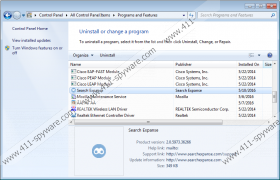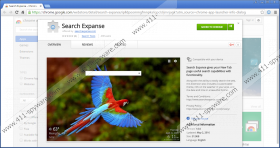Search Expanse Removal Guide
We have recently come across a new adware-type application called Search Expanse. We have classified it as adware even though it has traits found in browser hijackers. So it is a hybrid between an adware and a browser hijacker. Therefore, it is necessary to remove it from your computer as soon as possible. Like any ad-supported program, it can put your computer at risk of becoming infected with additional malicious software or subjecting you to scam websites. This peculiar adware is relatively new, but it already has several versions that are distributed using different channels. In this article, we are going to cover this program’s origins, distribution methods, and functions, among other things. So without further ado, let us begin.
Our research has revealed that this adware was created by a company called SuperWeb LLC which is a brand of the Sambreel/Yontoo group, and advertising company based in Carlsbad, California, USA. So this company is in the online monetization business which means that it is inherently unreliable as companies such as this one are happy to do business with shady entities. Nevertheless, this program’s files were signed by Afford Time, which is probably a fake company name aimed at diverting attention from the real culprits. SuperWeb has released hundreds of adware-type infections that include Web Layers, Thirteen Degrees, Xaven, and JoomiWeb, among others. However, this company has launched a new line of adware of which Search Expanse is part of. Currently, this line includes it and Trendio Ads, but we believe that more similar adware will soon follow.
As mentioned, Search Expanse has several versions that are disseminated using different channels. We have found that the version that supports Google Chrome only is put up for download on its dedicated distribution website at http://www.searchexpanse{.}com and the Chrome Web Store (https://chrome.google{.}com/webstore/detail/search-expanse/iplldpoommgfmnpkaligpcldijmnjagk.) This version is installed only on Chrome, so it does not feature an uninstaller in the Control Panel. But there is a version that has an uninstaller in the Control Panel and is supported not only on Chrome but Mozilla Firefox as well. This version is not featured on the dedicated website or the Chrome Web Store for that matter. We have received information that this version might come bundled with third-party software that can be downloaded from freeware hosting websites. Note that Search Expanse is relatively new and does not have a wide user base. And, we hope that it stays way.
When you install Search Expanse version 1.0.0 for Chrome, it will say that it will do the following actions: “read and change all your data on the websites you visit, communicate with cooperating sites, change your search settings to search.searchexpanse.com, and detect your physical location.” Now, “read and change all your data on the websites you visit” may imply that it will inject commercial advertisements in websites that have nothing to do with this adware. We think that it might show you traditional types of ads such as coupons, pop-ups, and banners. But, while testing this program, we did not see any such ads.
However, we want to point out that this adware will modify your web browser’s settings and replace the homepage, new tab page, and search provider to Search.searchexpanse.com. This search engine will redirect all search queries to Search.yahoo.com, which is a legitimate search engine, but it is often exploited by malware developers because it offers a custom search service. Hence, they can customize the search results to include links to third-party websites that may be of malicious nature. Therefore, you must not trust Search.searchexpanse.com search results.
Even though Search Expanse is promoted as a useful browser extension, it is nothing more than adware, and we suggest that you remove it using our universal removal guide. Uninstalling it is necessary to restore your computer’s jeopardized security. So, first, you should go to Control Panel and uninstall this program if you find it, Then you have to go to your browser’s list of extensions and delete it from there. After you do that, your browser’s settings will return to how they were before installing this adware.
How to uninstall from Control Panel
Windows XP
- Open the Start menu and click Control Panel.
- Open Add or Remove Programs.
- Find the program.
- Click Remove.
Windows Vista and Windows 7
- Click the Start menu button.
- Open Control Panel.
- Go to Uninstall a program.
- Find the undesirable application.
- Right-click on it and click the Uninstall button.
Windows 8 and Windows 8.1
- Click the bottom left Windows logo to open the Start Screen.
- Type Uninstall in the search box and then go to Settings.
- Click Uninstall a program in the search results.
- Find the program.
- Click Uninstall.
Windows 10
- Press Win+X and open Programs and Features.
- Find the adware, double-click on it and Uninstall it.
How to remove the browser extension
Google Chrome
- Press Alt+F.
- Go to More tools and select Extensions.
- Find the adware and remove it.
Mozilla Firefox
- Press Ctrl+Shift+A.
- Choose Extensions.
- Find the ad-supported extension and remove it.
Search Expanse Screenshots: