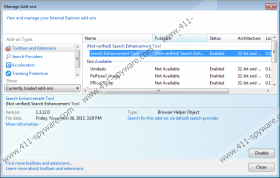Search Enhancement Tool Removal Guide
If you have visited searchenhancementtool.com and downloaded Search Enhancement Tool, there is a possibility that you will start seeing commercial advertisements soon. The program is just a simple advertising-supported application; thus, you should not expect that it will help you to search for the information more effectively or perform other useful activities. As this application is basically useless, we recommend that you delete it from the system as soon as possible. If you get rid of Search Enhancement Tool, you will also reduce the possibility to allow malware slither onto your computer. Thus, we believe that you should do that as soon as possible.
The security experts at 411-spyware.com have revealed that you will provided with various commercial advertisements if you install Search Enhancement Tool on your computer. You will see those ads after entering a keyword into the search box; however, it might be difficult to recognize them because those sponsored links will be incorporated among normal search results. It is not advisable to click on them; however, there is still a possibility that you will do that accidentally, which is why we recommend that you stop ads from appearing. The only way to do that is to eliminate Search Enhancement Tool from the system.
Search Enhancement Tool is based on BestToolbars engine and it acts very similarly as Vebasearch.com. Therefore, it is not surprising that it can slither onto the computer in the same manner as the aforementioned application. According to the researchers at 411-spyware.com, Search Enhancement Tool is distributed via InstalIQ installers and it tends to travel bundled with such suspicious applications as Content Explorer, AstroArcade, PC Optimizer Pro, and Storm Watch. Thus, you should not forget to check whether they are not present on your system after the removal of Search Enhancement Tool.
In order to remove all the existing infections, including Search Enhancement Tool, from the system easily and quickly, you should invest in a trustworthy antimalware tool, such as SpyHunter. You will just have to launch the scanner and then click the Fix Threats button after the scan is complete. As you can see, this method is very suitable for less experienced computer users. Have you ever tried removing malware yourself? If so, you should know that you can delete Search Enhancement Tool manually as well. In order to do that without any difficulties, you should follow our manual removal instructions step by step.
How to get rid of Search Enhancement Tool
Windows XP
- Click the Start button.
- Select Control Panel.
- Click Add or Remove Programs.
- Select the program and click Remove.
Windows 7 and Vista
- Open the Start menu.
- Locate Control Panel. Open it.
- Click Uninstall a program.
- Right-click on Search Enhancement Tool.
- Click the Uninstall button.
Windows 8
- Tap the Windows key + R simultaneously.
- Type in control panel in the Open box and then click OK.
- Click Uninstall a program.
- Select the unwanted application.
- Uninstall it from the system.
Search Enhancement Tool Screenshots: