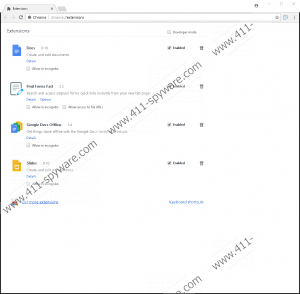Search.dsearchm3f2.com Removal Guide
Perhaps you will know immediately that something is wrong when Search.dsearchm3f2.com opens the moment you launch your browser. This search engine is directly associated with the Find Forms Fast program. Due to this, computer security specialists say that the search engine is a potentially unwanted program (as opposed to a browser hijacker). Nevertheless, just because it is not an immediate security threat, it does not mean you should ignore it. Do yourself a favor and remove Search.dsearchm3f2.com today by following the manual removal instructions you will find below this description.
What’s more, it is very likely that your quest here will not end just with the Search.dsearchm3f2.com website alone. There is also the Find Forms Fast program that you should consider removing. What’s more, potentially unwanted programs seldom travel alone, so there is a good chance that you have several other unwanted and perhaps even harmful applications installed. To make sure that your system is not threatened by a number of undesirable applications, please run a full system scan with the SpyHunter free scanner. A full system scan will help you determine which programs must be terminated immediately, and you will be able to protect your computer and your personal information from malevolent exploitation.
Probably, one of the most frustrating facts about potentially unwanted software is that users tend to install it themselves. Of course, if you knew the potential consequences of such installation, you would not be so willing to add a myriad of unnecessary apps to your system. However, it is very likely that you do not even know you install the program that brings along Search.dsearchm3f2.com with it. This happens because such apps travel in packs, especially if you tend to download programs from file-sharing websites. If there is a software package you unzip and install via third-party installer, you need to remain very attentive because a few other programs will definitely arrive together with some app you wanted to download.
Once this search engine is added to your system, it will change the main settings on your default browser. Search.dsearchm3f2.com affects Chrome, Firefox, and Internet Explorer, so if you install Find Forms Fast on your PC, you can expect this search engine to top your browser’s homepage soon enough. When it is done, Search.dsearchm3f2.com functions very much like several browser hijackers we have discussed before. Our research team says that this search engine is pretty much the same as Search.hfreeforms.co, Search.searchlttrn.com, Search.yourinterestscenter.com, and many others.
For the most part, Search.dsearchm3f2.com wants to generate a financial profit for its developers by displaying commercial content. But it does not review that content, and so by clicking it would expose yourself to a wide range of threats. The bottom line is that it is not safe to keep Search.dsearchm3f2.com on your computer, and the sooner you remove it, the better.
Manual removal is not complicated, and you can easily accomplish it on your own. However, it is always a lot faster and more efficient to rely on a powerful antispyware tool that can locate and delete all the potential threats in a blink of an eye.
How to Delete Search.dsearchm3f2.com
Internet Explorer
- Press Win+R and the Run prompt will open.
- Type regedit into the Open box and click OK.
- Open HKEY_CURRENT_USER\Software\Microsoft\Internet Explorer\Main.
- Right click the Start Page value on the right pane.
- Choose Modify and edit your homepage address. Press OK.
Firefox
- Press Win+R and enter %AppData%. Press OK.
- Go to Mozilla\Firefox\Profiles\[Unique Mozilla ID].
- Open the prefs.js file with Notepad.
- Remove the following string: user_pref("browser.startup.homepage", "http://dsearchm3f2.com");
- Save changes and close the file.
Chrome
- Press Win+R and type %LocalAppData% into the Open box.
- Click OK and navigate to Google\Chrome\User Data\Default.
- Delete the Preferences, Secure Preferences, and Web Data files.
Search.dsearchm3f2.com Screenshots: