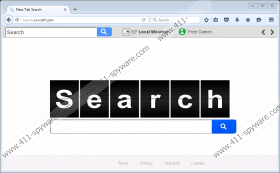Search.co-cmf.com Removal Guide
Search.co-cmf.com is yet another questionable search engine that belongs to the same family as Search.ph-cmf.com, Search.memethat.co, and Search.we-cmf.com. These are practically identical search engines that can pose a threat to your virtual world. In fact, we have categorized this threat source as a browser hijacker. This means that this is a malware infection that can change certain browser settings in the affected browsers, including Mozilla Firefox, Google Chrome, and Internet Explorer. It is possible that you get exposed to unreliable third-party web content if you engage with anything that comes from this browser hijacker. But it gets worse; this malware infection can enter your computer in the company of other malicious programs that may cause multiple system security issues. If you do not want these threats running amok on your system and possibly even cause irreparable damage, you should start acting now. We advise you to remove Search.co-cmf.com and all other suspicious applications from your system. Please continue reading our report if you want to learn more about this infection and your options out of it.
A lot of users infect their browsers with similar browser hijackers and do not even realize this. It is usually possible because many questionable search engines look very similar or even identical to each other and to reputable ones, including Google and Yahoo. So when this browser hijacker appears in victims' browsers, they may not even bother about the change. "Just another search engine" they may think. What most people may not realize is that this malware infection can be installed by one click on the wrong third-party advertisement. Well, actually this is only true in the cases when the third-party ad or link installs it directly. But, unfortunately, it is more likely that you install this hijacker via freeware bundles, which obviously means possible multiple threats as these packages may contain a number of other malware programs as well.
You can be introduced to unsafe third-party ads that can drop such bundles when you land on suspicious websites associated with file sharing and online gaming, or an adware program can already be on board and, without your knowledge, it can generate such advertisements. You need to be extra careful not to visit questionable and fake websites; and, even more so, if you happen to land on one accidentally. These pages are full of flashy and other types of banner and pop-up ads that can easily confuse you if you do not know the page. For example, you may click on fake buttons or system notifications, which are indeed corrupt third-party contents and you will find a nice package of malware threats on your computer. This is why we emphasize that you need to run a malware scanner on your system after you delete Search.co-cmf.com.
This search page offers you the usual fake toolbar with the search tool and the line of quick-link buttons that lead to a local weather widget page full of third-party ads as well as online gaming-related pages, including terraarcade.com, which also hosts a number of third-party commercials. The main issue here is that these ads could be altered by this browser hijacker so that it can promote its own affiliates, which may not all be reliable, of course. One click on the wrong content can cause further system security issues for you; if you do not have enough on your plate already. Yet, the worst feature is definitely the search engine itself. All your searchers are redirected to Yahoo. However, do not be misled by finding yourself on a Yahoo search results page because it may be filled with modified content. In other words, this hijacker may inject potentially harmful third-party ads and links. Clicking on these could take you to malicious websites and you could lose a lot of money in an online scam involving giving up your credit card details among others. If you want to save yourself and your computer, we advise you to remove Search.co-cmf.com as soon as possible.
Since this browser hijacker may only alter your home page settings in your browsers, it could be just enough to go to your settings and change it to a URL you would prefer. We have included step-by-step instructions for those who would like to get more manual than that. But it is possible that you do not want to take care of this yourself since there could be a number of other threats around as well. In this case, we suggest that you find and install a decent anti-malware program, such as SpyHunter. But even if you decide to give your PC the protection it deserves, it is still important that you update all your drivers and programs to stop cyber criminals from taking advantage of outdated software vulnerabilities.
Remove Search.co-cmf.com from your browsers
Mozilla Firefox
- Press Win+E.
- Locate "C:\Users\user\AppData\Roaming\Mozilla\Firefox\Profiles\{Unique Mozilla User ID}" directory.
- Find Prefs.js and open it with Notepad.
- Find the "user_pref(“browser.startup.homepage”, “http://Search.co-cmf.com”)" string and replace the URL with a home page URL you prefer.
- Save and close this file.
Internet Explorer
- Press Win+R and type regedit. Press OK.
- Locate "HKCU\Software\Microsoft\Internet Explorer\Main\Start Page" registry value name.
- Replace the value data ("http://Search.co-cmf.com") with a URL you prefer.
- Locate "HKCU\SOFTWARE\Microsoft\Internet Explorer\SearchScopes" registry value name.
- Modify these value names: FaviconURL, FaviconURLFallback, TopResultURL, and URL
- Exit the editor.
Google Chrome
- Press Win+E.
- Locate "C:\Users\{username}\AppData\Local\Google\Chrome\User Data\Default" folder.
- Delete the following files: Preferences, Secure Preferences, and WebData.
Search.co-cmf.com Screenshots: