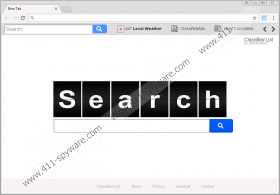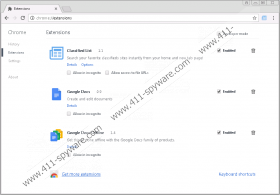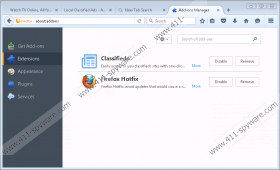Search.classifiedlist.net Removal Guide
The installation of the Classified List extension, which promises to allow users to access websites with classifieds easily, means that Search.classifiedlist.net will be set on Mozilla Firefox and Google Chrome browsers. In other words, a user who installs this extension will see Search.classifiedlist.net in the place of his/her homepage and the New Tab URL. Many people install this software just to be able to find online classifieds easily, but they do not know that the settings of their browsers will be changed, which explains why people cannot say where Search.classifiedlist.net has come from. If you are one of them, you should now know that it is set on your browsers because you have installed the extension Classified List. Of course, not all the users know that they have this piece of software installed on their computers because it can find ways to enter computers without receiving the direct permission from users. Either way, our security specialists say that it would be better to remove the Classified List extension together with a search tool it promotes because users do not need to have it to access websites with classifieds. In addition, as research has shown, the search tool is not fully reliable and might put systems in danger.
Search.classifiedlist.net is very similar to such search engines as search.realcoolmoviessearch.com and search.searchinsocial.com because they all belong to the same family. This has helped our researchers to find out how Search.classifiedlist.net acts very quickly. Just like other similar search tools belonging to this family, Search.classifiedlist.net might show the sponsored search results despite the fact that it is powered by Yahoo! (a trustworthy search tool). These sponsored search results consist of promotional links and advertisements that promote third-party web pages, so they might be quite dangerous in a sense that they might take users to websites that are not very good. Of course, it is very hard to recognize those websites you are taken to only for promotional purposes, but users should not download software from these pages because it might be untrustworthy and even cause harm. On top of that, specialists say that users should not click on links they find on these websites because they might take you to other unknown websites. Also, you might initiate the installation of some kind of application, which might be untrustworthy, by doing that.
Specialists do not recommend trusting Search.classifiedlist.net blindly also because this search engine might collect data about users. If you read the information provided in the Privacy Policy more carefully, it will not take long to understand that Search.classifiedlist.net focuses on the collection of non-personally identifiable information. More specifically, it records the information about users’ activities on the web, e.g. domains users visit and links clicked. Even though this data is considered to be non-personally identifiable, there is a line in this document saying that search data collected by Search.classifiedlist.net “may include personally identifiable information, depending on your search query. For instance, if you search your own name, personally identifiable information would be included in the search query.” In other words, the collected information might still have personal details even though Search.classifiedlist.net does not record it. As it sends this information about users to third parties, your privacy can be violated quickly. Hurry to remove the Classified List extension to eliminate Search.classifiedlist.net. It is the only way to put an end to activities performed by this questionable search tool.
Researchers working at 411-spyware.com have tested several members of the family Search.classifiedlist.net belongs to, and they have noticed that they are all distributed the same. As has been found, questionable search engines might be set if users click on pop-ups that appear on their screens (they are often shown by adware installed on the computer). In addition, they might be spread in bundles with free software. Users are usually informed about the changes that are going to be applied but they tend not to notice the information provided for them. Be more attentive in the future! It is also highly recommended to install and keep enabled a trustworthy antimalware tool.
Fortunately, Search.classifiedlist.net usually affects only two browsers, i.e. Mozilla Firefox and Google Chrome, so you will have to remove this unwanted search engine from two browsers only. Consult our manual removal guide if you do not know where to start or simply use an automatic malware remover, such as SpyHunter, to get rid of the unwanted software. You are the one who can make a decision, but we want to note that that automatic method would let less experienced users get rid of Search.classifiedlist.net faster.
Remove Search.classifiedlist.net
Google Chrome
- Open your browser.
- Click on the button in the top-right corner.
- Select More tools.
- Click Extensions.
- Find the undesirable extension and select it.
- Click the recycle bin button.
- Click Reset.
Mozilla Firefox
- Launch your browser.
- Tap Ctrl+Shift+A.
- Open Extensions.
- Select the extension you want to remove.
- Click Remove/Disable.
Search.classifiedlist.net Screenshots: