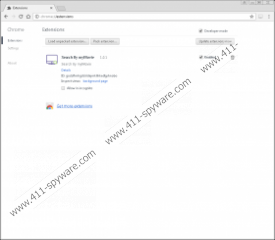Search By myMovie Removal Guide
If you have downloaded Search By myMovie, your Google Chrome browser must have been hijacked. Although this add-on does not corrupt the homepage or the New Tab – which would be more obvious – it can change the default search engine. The suspicious movix.searchalgo.com is introduced to you instead, and this hijacker redirects to search.yahoo.com. Although this search engine is legitimate and trustworthy, our research team warns that the hijacker could modify the results that are shown via it. Needless to say, this is an important reason to remove movix.searchalgo.com from your Chrome browser. Well, you have to delete Search By myMovie to get rid of the hijacker as well. At the end of the day, the extension cannot provide you with beneficial services, and so eliminating it is not something you will regret. Fortunately, the elimination of the hijacker and the add-on is pretty straightforward, and you can handle it all by yourself. Before we show you how to do that, read the report to learn more about this suspicious software.
Were you introduced to Search By myMovie via some pop-up or advertisement? Maybe it came as an offer along with a different program that you were installing? All in all, if you did not acquire it from the official download page, myappline.com (with the installer offered at Chrome web store), there is a great possibility that other infections were installed along with it. Click the Download button below to acquire a reliable malware scanner that can inspect your operating system and detect malware quickly. What should you do if threats are found? First, think if you want to eliminate them manually? If you do, you have to do your research to figure out which infections are the most dangerous. Obviously, you need to remove those first. Needless to say, if many threats are found, of if they are complicated, we advise entrusting reliable malware removal software instead. Are you surprised that the malware scanner identifies Search By myMovie as a threat as well? Well, it modifies your browser’s settings, and its activity is quite suspicious.
The suspicious Search By myMovie supposedly can help you find movies. It is not specified what exactly it can help you find, and that is a red flag. Once installed, the add-on allows you to type in the name of the film you are interested in (after you enter “movies” into the address bar and tap the Tab key), after which you are automatically redirected to gomovix.com. Although the website displays some results corresponding to your query, these results only show trailers. Is that what you were looking for? We are sure that it is not. Furthermore, the same service is offered via myappline.com, and so Search By myMovie truly has no purpose. On top of all that, you do not even need to go to the website. You can move straight to gomovix.com. Of course, we do not recommend visiting either of these sites because they are suspicious, and it is possible that they use intrusive cookies to record data about you.
Some infections are highly complicated, and others are simple. Luckily, Search By myMovie is a simple add-on, and you can eliminate it from your Chrome browser using a few simple steps. If you have no idea how to remove Search By myMovie, please follow the instructions below. Of course, not all users should eliminate the hijacker manually. In case other threats are active along with it, it might be best to install software that could find and automatically eliminate all infections at the same time. Another good thing about anti-malware software is that it can keep your Windows operating system protected against all kinds of malicious programs in the future. If you have downloaded the free scanner mentioned previously, you can upgrade it to a fully effective anti-malware tool.
How to delete Search By myMovie
- Open the Google Chrome browser.
- Tap keys Alt+F to open the menu on the right.
- Select More tools.
- Click Extensions and the chrome://extensions/ will appear in a new tab.
- Click the recycle bin next to the unwanted add-on.
- Choose Remove and then restart the browser.
Search By myMovie Screenshots: