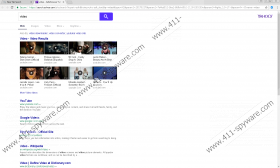Search.bookmyflight.co Removal Guide
Browser hijackers are highly unreliable search engines that promote shady websites and are distributed using deceptive methods. We recommend that you remove Search.bookmyflight.co because all it will do is subject you to unasked for shady content that might compromise your computer’s security. It can enter your computer by stealth, so if you do not have an anti-malware program, then you might fall victim to it. Another thing to worry about is your privacy because this hijacker will keep tabs on you and collect information to present you with more relevant ads and generate more advertising revenue.
According to our research, Search.bookmyflight.co is set to replace the homepage address of Google Chrome, Mozilla Firefox, and Microsoft Internet Explorer. And the new tab page of Chrome. Its creators want you to use this search engine to search the web. However, the problem is that it redirects all search queries to a modified Yahoo search engine that features promotional links to various websites. Some of the links might redirect you to malicious websites, so using Search.bookmyflight.co can have undesirable consequences.
As if that was not bad enough, this hijacker has been configured to collect non-personally identifiable information automatically and use it to show you personalized, region-specific promotional links. According to our research, this hijacker can collect information such as your IP address, Internet Service Provider (ISP) name, browsing history, search queries, browser and operating system type, and so on. To collect this information, this browser hijacker uses browser cookies, but we want to clarify that collecting this information is legal as it is anonymous. Still, you should not allow this hijacker to obtain it because its developers will use it for commercial purposes, so do not expect them to use it to improve your search results.
We have found that this hijacker has its own dedicated browser extension named Book My Flight. This extension is used to inject Search.bookmyflight.co into your browser and nothing else. Still, the developers want to give you the impression the both the search engine and the extension can help you book plane flight while the reality is that Search.bookmyflight.co was configured to feature links to plane travel-related websites. You can find Book My Flight on the Chrome Web Store for Google Chrome, but Internet Explorer and Mozilla Firefox supported extension is distributed through malicious software bundles that install it on your browser secretly while installing other software. The websites that feature such malicious extensions are said to be popular in the US, but we do not know their names yet.
We have found that Book My Flight and Search.bookmyflight.co were developed by Polarity Technologies, a company dedicated to releasing browser hijackers. Some of its more recent releases include Search.searchmpct.com, Search.searchyea.com, Search.searchwfaa.com, and many others. Polarity Technologies is allegedly based in Limassol, Cyprus but there is no way to confirm this information.
As you can see, Search.bookmyflight.co is a highly malicious search engine that we classified as a browser hijacker due to the way it is distributed. Furthermore, it is apt to promote shady and even malicious content, so at the very least, this hijacker will not provide you with a reliable service. Therefore, we recommend that you remove Search.bookmyflight.co from your PC as soon as possible.
Uninstall Book My Flight from Control Panel (IE only)
Windows XP
- Click the Start menu button and select Control Panel.
- Click Add or Remove Programs.
- Find the program and click Remove.
Windows Vista and Windows 7
- Click the Start menu button and select Control Panel.
- Click Uninstall a Program.
- Find the application and click Uninstall.
Windows 8 and Windows 8.1
- Right-click the Start screen and select Control Panel.
- Go to Uninstall a program.
- Find the software and click Uninstall.
Windows 10
- Press the Win+X keys and open Programs and Features.
- Find the program.
- Double-click it and click Uninstall.
Remove Book My Flight
Mozilla Firefox
- Simultaneously Press Ctrl+Shift+A.
- Click Extensions.
- Remove Book My Flight.
- Then, press Alt+T keys.
- Click Options and select General.
- In the Home page line, type a new homepage address.
- Exit the Options menu.
Google Chrome
- Simultaneously press Alt+F.
- Open More tools.
- Select Extensions.
- Remove Book My Flight.
- Then, press Alt+F again.
- Click Settings.
- In the On Startup section, click Set pages.
- Erase Search.bookmyflight.co
- Enter a new startup page address in the address line.
- Click OK.
Search.bookmyflight.co Screenshots: