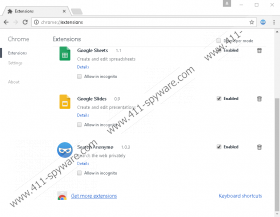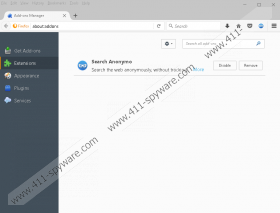Search Anonymo Removal Guide
As its name reveals, Search Anonymo is a browser extension which promotes a search tool that should allow users to perform web searches anonymously and thus “become invisible on the web.” It claims to be better than other search providers in a sense that it does not “track your personal profile and your search history.” Although Search Anonymo does seem to be a beneficial piece of software, it cannot be called perfect by any means. Many users do not like the fact that their browsers’ settings are modified by this browser extension when it is installed on their computers, especially in such cases when this extension is downloaded from a third-party website which does not contain much information about this piece of software. Not all the users download and install Search Anonymo willingly. Some of them have no idea why they see it installed on their browsers, which suggests that it can enter computers illegally, which is definitely not a feature of reliable software. Last but not least, one more drawback can be distinguished. Specialists say that the search tool promoted by the Search Anonymo extension might provide users with the potentially dangerous commercial content. Find more information about this in the next paragraph – read it carefully.
Search Anonymo does not touch existing homepages and New Tab URLs on browsers, but it goes to modify the default search engine. This means that a user’s preferred page will be gone as soon as this browser extension is installed on the computer. Not all the users know that it applies those changes, so many of them find them undesirable. Read software descriptions the next time to find more information about new programs before installing them, and make sure you get them from their official websites to be able to get acquainted with them in advance. In case you do not like the changes applied by Search Anonymo, go to uninstall this extension today. Actually, you should get rid of it not only because of that. According to specialists at 411-spyware.com, users should not use the search tool promoted by the Search Anonymo extension because it might display the modified search results despite the fact that it is powered by Yahoo!, which is known to be a good search provider. These modified search results might contain links leading to third-party websites. You will, most likely, not find the information you are looking for on them, but you might, without a doubt, encounter malicious software by surfing those websites. We do not say that malware will enter your PC necessarily, but you should still remove Search Anonymo to avoid problems. There is particularly no point in keeping it if it has been set on browsers without your knowledge.
There are two places users can download Search Anonymo from: its official website searchanonymo.com and the Chrome Web Store (chrome.google.com/webstore/detail/search-anonymo/kflgpljkgfgnobalpcidgjfehndkdjee). These are its official sources, but, as specialists have found, this browser extension can enter computers bundled with other applications, usually free software, too, i.e. its developer uses the bundling method to spread it. Most probably, users do not notice how this piece of software enters their computers because of this too. It should be noted that Search Anonymo is actively distributed in the U.S at the time of writing. It does not mean that there are no chances of encountering it if you live on the other side of the world, so go to install security software, e.g. SpyHunter no matter where you live.
The undesirable search tool which has replaced your default search provider and now shows “content and/or data provided by third parties” can be deleted by removing the Search Anonymo browser extension. Do you need some help? Use our manual removal guide. If it is not very helpful, you can let an automatic tool to remove this extension for you. You are the one who is in charge here and can make decisions, but we are not going to change our opinion - Search Anonymo needs to be removed ASAP.
Remove Search Anonymo
Mozilla Firefox
- Open Mozilla Firefox.
- Press Ctrl+Shift+A and then click Extensions to see a list of installed extensions.
- Select the one you want to delete.
- Click Remove.
Google Chrome
- Open your browser and tap Alt+F to open its menu.
- Click More tools.
- Open Extensions.
- Find the extension Search Anonymo.
- Select it and click on the Recycle bin icon.
- In the pop-up confirmation window, click Remove if you really want to get rid of it.
Search Anonymo Screenshots: