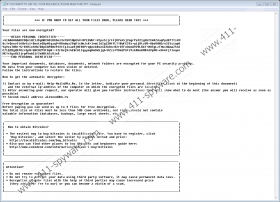Scorpio Ransomware Removal Guide
Ransomware programs are here to stay, at least for now, since they are extremely profitable tools that cyber crooks use to extort enormous quantities of money from unsuspecting users. Therefore, being aware of their existence and keeping your PC safe at all times is crucial. One such application has been noticed in July of 2017. It has been dubbed as Scorpio Ransomware. If you ever encounter it while browsing the web, make sure to avoid it. That is essential since it can cause harm on a large scale; meaning that it can encrypt and even compromise data on the infected computer. As it turns out, this malware is primarily targeted to English speaking users. Keep in mind that this extremely malicious application could still hit other users. Thus, it is critical to take precautionary steps to have a secure system at all times. In this report, we also provide further information about the functionality of Scorpio Ransomware and its detailed removal guide.
Due to the enormous outburst of ransomware programs recently, out malware experts are well acquainted with their basic inner workings. Upon close investigation, Scorpio Ransomware does not seem to operate uniquely. It appears to be constructed in a more thought-out way since right upon intrusion this malware silently uses the Command Prompt to terminate all of your shadow copies, which could be used to restore the encrypted data. It also implements a registry value and an executable file that work hand in hand. Since the registry value is a point of execution, it directly launches the malicious .exe file upon each system startup. The encryption process is rather conventional. The malware in question, like a lot of its counterparts, employs infamously powerful cipher known as AES. Such strong algorithms are used not without reason; due to their strength manual removal becomes an impossible task. The encryption itself does not take long; in a matter of minutes, vast amounts of data on the affected computer are no longer accessible. This ransomware even encrypts .exe files, which means that a lot of your applications will not function. The ransom note informs the user about all that has happened. Furthermore, it demands ransom in Bitcoin in return for decryption services. While it might seem like a viable way to regain your precious data, there is no guarantee since developers of this malware are not bound legally to present you with any services even if you pay up. Make sure to execute a complete removal of Scorpio Ransomware at the very same time that it is found up and running on your PC; a timely removal could even limit the huge data loss imposed by this intrusive application.
It should be more than obvious that virtual security must be taken seriously, especially nowadays. To keep programs such as Scorpio Ransomware away from your PC, you need to take a few simple yet extremely effective precautionary steps. Firstly, and most importantly, you need to install a professional antimalware tool if you do not have one already. Such a tool is of paramount importance since it can warn you about any virtual threat as well as it can terminate any potentially dangerous application in a fully automated manner. Besides an antimalware tool, you also need to practice safe browsing habits. Refrain from unauthorized third-party download sites as they tend to host software bundles that are frequently utilized by malware creators as means of distribution. You should also bypass all other questionable third-party web pages as they can be infested with pop-ups and ads that host redirect links, which could lead you to devious and otherwise dangerous sites. Another popular distribution way used by cyber crooks is spam e-mail campaigns; thus, we highly urge you never to download e-mail attachments that come your way from unknown sources. Take these steps, and we guarantee that you will dramatically reduce the chance of infecting your computer with any intrusive application.
If your computer is already running Scorpio Ransomware, make sure to delete it right away. Keeping it active on your operating system for just a short time could obviously have devastating outcomes. Below we present a detailed removal guide that you must follow with your full attention because only a complete removal of Scorpio Ransomware will stop its malicious functionality altogether. Also, make sure to check your PC for any leftovers associated with the malware in question. This is important because malicious traces could restore this ransomware without your knowledge. If you find trouble in analyzing your system by yourself, you can simply scan your PC with a professional antimalware tool for leftovers linked to Scorpio Ransomware, because it can pick up and delete anything related to this malware automatically.
How to remove Scorpio Ransomware from your operating system
- Click the Windows button.
- Type regedit into the search box and then select it.
- Go to HKEY_CURRENT_USER\Software\Microsoft\Windows\CurrentVersion\RunOnce.
- Right-click a malicious registry value and select Delete. Note that the name of this value might be random.
- Right-click a file on your Desktop called IF YOU WANT TO GET ALL YOUR FILES BACK, PLEASE READ THIS.TXT and select Delete.
- Open the File Explorer.
- Navigate to C:\Users\(your username)\AppData\Roaming.
- Right-click a file entitled database.exe and then select Delete.
- Right-click your Recycle Bin and then select Empty Recycle Bin.
Scorpio Ransomware Screenshots: