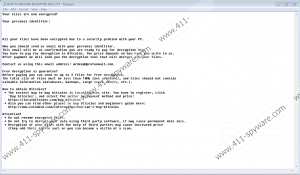Scarab-Deep Ransomware Removal Guide
Scarab-Deep Ransomware is a threat that adds .deep extension at the end of its enciphered files’ names, e.g., text_document.docx.deep or picture.jpg.deep. If you came across this threat and now cannot open your files, we urge you to read the rest of this report and learn more about this vicious infection. Our specialists report the malicious program might even install other harmful threats. To be more precise, it appears to be Scarab-Deep Ransomware could infect the computers it attacks with Trojans designed to steal user’s sensitive information. Thus, we advise not to wait until anything terrible happens and erase these Trojans along with the ransomware with no hesitation. Provided, you think it would be wise as well, you could slide below this article and use our recommended deletion steps located at the end of the article.
Our specialists say that the malware should enter the system after the victim opens its installer. It might be any doubtful file downloaded from untrustworthy sources, e.g., P2P file-sharing web pages, pop-ups and other suspicious advertisements, Spam emails, and more. This means in order to protect the computer from similar threats users should be more careful when opening data from unreliable sources. For example, you could ignore suspicious email attachments delivered with Spam or stay away from potentially malicious file-sharing web pages. Another extra precaution we would suggest is scanning data the user suspects to be harmful with a reliable security tool before it is launched. Scanning it could reveal if the file is infected or not.
What happens when Scarab-Deep Ransomware enters the device? The test shows the malware may install a couple of Trojans used by hackers seeking to steal banking information. Needless to say, if the Trojan manages to steal the information it was programmed to collect, the user could be in huge trouble, e.g., cybercriminal’s might attempt to connect to the victims banking account, steal money from it, and so on. What’s more, at the same time, the malicious program should start encrypting user’s files. By the time all of the targeted data is marked with .deep extension, Scarab-Deep Ransomware should create a ransom note and scatter its copies among the directories containing enciphered files. All of them should say the same thing: users who wish to decipher their data must write to the hackers via email and pay a ransom. The problem is, there are no reassurances the malware’s creators will help users decrypt their data even if they pay the agreed sum.
Those who do not want to risk losing their savings in vain should pay no attention to the ransom note and erase Scarab-Deep Ransomware immediately. The instructions located below will show how to remove the threat and the Trojans associated with it manually. Clearly, if this task looks a bit too complicated or you prefer using automatic features, you could install a reliable antimalware tool instead. Also, users who have more questions about the infection could leave us messages at the end of this page.
Get rid of Scarab-Deep Ransomware
- Tap Ctrl+Alt+Delete.
- Select Task Manager.
- Locate a particular process belonging to the malicious program.
- Mark it and press End Task.
- Exit Task Manager.
- Open File Explorer (Win+E).
- Go to these locations separately:
%TEMP%
%USERPROFILE%\Downloads
%USERPROFILE%\Desktop - Search for a suspicious file that might be the malware’s installer; right-click it and select Delete.
- Find these locations:
%APPDATA%\Microsoft\Windows
%TEMP% - Search for suspicious executable files belonging to the infection, right-click them and choose Delete.
- Go to %USERPROFILE%
- Find a document called HOW TO RECOVER ENCRYPTED FILES.TXT, right-click it and select Delete.
- Remove the rest of the malicious program’s ransom notes.
- Exit the Explorer.
- Press Win+R and type Regedit.
- Click OK and go to this path: HKU\S-1-5-21-563032844-4108150345-4119072607-1000\Software\Microsoft\Windows\CurrentVersion\Run
- Find a randomly titled value name, then right-click it and choose Delete.
- Exit your Registry Editor.
- Empty Recycle bin.
Scarab-Deep Ransomware Screenshots: