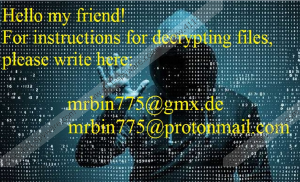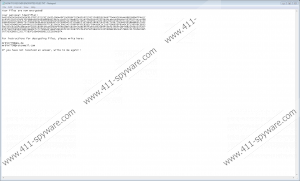Scarab-Bin Ransomware Removal Guide
Scarab-Bin Ransomware is a threat that belongs to the Scarab family of malware. It is one of those nasty infections that lock files on victims’ computers. If it ever manages to enter your system, it is not very likely that you could prevent this from happening because it will lock your personal files right away after it enters your system, and it will not ask for your permission. Ransomware infections are designed to lock victims’ files not without reason. Cyber criminals use these infections to extract money from users. We cannot tell you how much you will be asked to pay this time, but, as our researchers have observed, the decryption tool/service is usually quite expensive. Do not be one of those users who pay money to cyber criminals. You have to understand that your files might not be unlocked even if you pay a ransom. Cyber criminals might not even have the working decryptor. Even if they have it, they might not send it to you after they receive your money. Therefore, you should delete Scarab-Bin Ransomware right away rather than send money to its author. It should be emphasized that users find out how much money they have to pay only when they contact cyber criminals.
We can assure you that you will find out about the successful entrance of the ransomware infection soon because you will discover a bunch of encrypted files on your computer. In other words, these files could no longer be opened. There will be a new extension .[mrbin775@gmx.de].bin placed next to the original filename extension the file contains too. Ransomware infections use strong ciphers to encrypt users’ personal files, so we cannot promise that you could unlock those affected files easily. To be frank, it might be impossible to do this. You should also find a new .txt file on your computer after the successful entrance of Scarab-Bin Ransomware. This file is a ransom note - HOW TO RECOVER ENCRYPTED FILES.TXT. Do not expect to find step-by-step decryption instructions there. This file tells users to contact cyber criminals by writing an email to mrbin775@gmx.de or mrbin775@protonmail.com to receive further instructions. Contacting crooks is a waste of time if you are not going to pay money. Yes, we are sure that you will be asked to pay for the decryption. Since you cannot be so sure that your data will be unlocked, you should restore it from a backup instead after you erase the ransomware infection from your computer. You must delete malware first because those files you restore might get encrypted once again.
Do you know how Scarab-Bin Ransomware is distributed? Probably not. Specialists working at 411-spyware.com have found evidence that this malicious application is distributed via infectious email attachments as well. It is, actually, quite a common distribution method these days, so you should not open any emails you find suspicious, especially if they have been filtered by your email provider to the Spam folder. Our security specialists say that users should not use insecure RDPs too because cyber criminals might drop malicious software directly on their computers. Last but not least, it is never a smart idea to download software from dubious websites. You might download malware masqueraded as useful software from them. It is not always easy to prevent infections from entering the system, so we also recommend keeping your security tool enabled 24/7. If you do not have one yet, i.e. your computer is unprotected, you should acquire a powerful tool ASAP because the Internet is a dangerous place these days.
No matter what kind of malware you encounter, it must be erased from the system as soon as possible, even if it means that you will not save your precious files. What we try to say here is that you will not unlock a single file on your computer by erasing Scarab-Bin Ransomware, but you must still delete it fully. Use our instructions if you have never deleted serious malware before. Of course, you can opt for the automated Scarab-Bin Ransomware removal too. We have a piece of advice for you – use a 100% trustworthy tool in this case.
Remove Scarab-Bin Ransomware
- Open Windows Explorer (press Win+E).
- Access %APPDATA%\Microsoft\Windows.
- Remove updlive.exe.
- Go to %USERPROFILE%.
- Locate the randomly-named .bmp file (e.g. ikNMQMYfEc.bmp) and then delete it.
- Remove the ransom note HOW TO RECOVER ENCRYPTED FILES.TXT.
- Press Win+R.
- Type regedit and click OK.
- Access the Run registry key (HKCU\Software\Microsoft\Windows\CurrentVersion\Run).
- Locate the randomly-named Value, e.g. ikNMQMYfEc.
- Right-click on it and select Delete.
- Remove the Update Live Value from the same registry key.
- Empty Recycle bin.
Scarab-Bin Ransomware Screenshots: