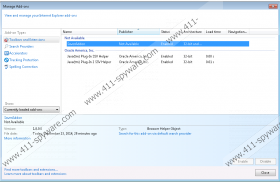SaverAddon Removal Guide
SaverAddon is one of those applications that say they can help you economize on your online spending. Unfortunately, this program is more annoying that useful because its main intention is to generate easy financial profit for its creators. SaverAddon ads are not reliable, and you should stay away from them as far as possible. In fact, you should delete SaverAddon from the system and then look for other adware applications that are most probably residing on your computer. Adware programs seldom travel alone, so you have to run a full system scan to make sure that your PC is clean.
There are more programs like SaverAddon out there. SaverAddon is just a newer version of SaferWeb, ExtraMacDeal, ShopDiscounts and many other similar applications. All of them are known to have semi-random names. Upon the installation, the application may randomize its name on the list of installed programs, but it is still rather easy to recognize it.
Some users may think that they did not install SaverAddon on their computers, and this application entered their systems surreptitiously. However, the adware application is not a computer virus, and it is not a Trojan infection. Users install SaverAddon on their systems themselves without being aware of that.
It happens because SaverAddon gets distributed bundled with freeware applications. Just like all adware apps based on JustplugIt engine, SaverAddon gets around via IntstallRex and other third-party installers. Our security research shows that users initiate freeware download when they click deceiving download buttons on third-party file hosting websites or torrent pages. It only proves that SaverAddon does not arrive onto your computer alone. There are more unwanted programs installed on your system, and you have to remove them all!
SaverAddon will add an extension to Mozilla Firefox and Internet Explorer web browsers. The newest versions of Google Chrome block this application, so you do not need to worry about annoying ads, but you still have to get rid of SaverAddon! After all, this application collects data on what websites you visit, and later on this information could be leaked to malevolent third party.
Although SaverAddon is not a malicious computer threat, this application is highly vulnerable to a third-party exploitation, and you can never know when that happens. You have to take every potential risk into consideration and uninstall SaverAddon right now.
When you remove SaverAddon via Control Panel, you still need to delete the extension from your default browser because the plug-in disappears automatically only from Internet Explorer. Also, you should seriously consider investing in a powerful antispyware application because that is your best bet when it comes to protecting your system against similar intruders.
How to remove SaverAddon
Windows 8
- Drag mouse cursor to the bottom right of the screen.
- Click Settings on Charm bar and open Control panel.
- Go to Uninstall a program and remove SaverAddon.
Windows Vista & Windows 7
- Open Start menu and go to Control panel.
- Click Uninstall a program and remove SaverAddon.
Windows XP
- Click Start menu button and select Control Panel.
- Open Add or remove programs and uninstall SaverAddon.
Remove SaverAddon from your browser
Google Chrome
- Press Alt+F and go to Settings.
- Click Extensions on the left pane.
- Remove SaverAddon from the list.
Mozilla Firefox
- Press Ctrl+Shift+A and Add-ons manager tab will open.
- Disable and remove SaverAddon from Extensions.
- Restart browser.
SaverAddon Screenshots: