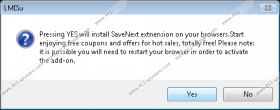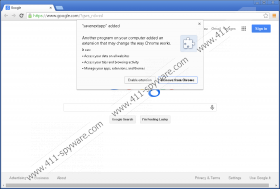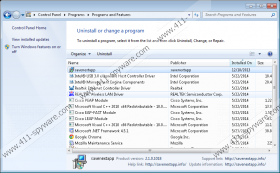SaveNext Removal Guide
Even though SaveNext has been designed for Mozilla Firefox and Internet Explorer browsers, you may find the application installed on your Google Chrome as well after installing it from savenextapp.info. Unfortunately, it has been revealed that in many cases the application enters computers illegally, bundled with Websearch hijackers. If this is how the suspicious advertisement-supported program has been installed onto your Windows operating system as well, we recommend that you remove the hijacker first. If you are not sure about the threats running on the PC, begin by inspecting the operating system with a reliable malware scanner. Afterwards, delete SaveNext and any other undesirable applications.
If you have downloaded SaveNext without researching the application first, this is high time you review its Privacy Policy. According to our researchers, the document reveals that the web cookies installed together with the plugin can collect and store information linked to your browsing activity. It is also stated that in certain cases the collected information may be personally identifiable, which is the most important reason to delete the plugin altogether. Do you want sensitive data, including home address or login data, tracked and possibly shared with unfamiliar parties? This poses a serious risk to your virtual security, due to which we suggest immediate SaveNext removal.
Even though SaveNext is meant to produce ‘special offers’, malware researchers warn that adware is much more likely to display random ads hiding sponsored links. Note that sometimes it may be difficult to make a distinction between unreliable and authentic offers and deals, which is why you need to be most careful if you choose to trust the ads linked to SaveNext before you delete it. Of course, this is not what we recommend, especially since there are much more reliable and beneficial tools you could use to save money when shopping online. If you are ready to remove SaveNext from the operating system, you should continue reading.
Manual SaveNext removal is possible; however, it is not recommended to inexperienced Windows users, and in case other malware is running on the PC. Note that the manual removal of undesirable software may be lengthy and complicated. To save time and ensure further Windows protection you can choose the automatic malware removal software which will delete SaveNext in no time. We recommend the up-to-date security tool SpyHunter to remove all existing threats. This application will ensure that all threats are eliminated, and important security protection is enabled.
How to delete SaveNext?
N.B. Keep in mind that the program may be presented with a randomized name.
Delete from Windows 8:
- Right-click on the screen of the Metro UI menu and choose All apps.
- Open the Control Panel and go to Uninstall a program.
- Locate the undesirable tool, right-click and select Uninstall.
Delete from Windows Vista & Windows 7:
- Open the Start menu and select Control Panel.
- Go to Uninstall a program and find the undesirable one.
- Right-click the app you wish to remove and select Uninstall.
Delete from Windows XP:
- Open the Start menu and click Control Panel.
- Double-click Add or Remove Programs.
- Click the undesirable program and select Remove.
Delete from Mozilla Firefox:
- Open the browser and simultaneously tap Ctrl+Shift+A.
- In the Add-ons Manager click Extensions.
- Remove/Disable the undesirable applications.
Delete from Internet Explorer:
- Open the browser and simultaneously tap Alt+T.
- Select Manage Add-ons and click Toolbars and Extensions.
- Disable the undesirable applications.
Delete from Google Chrome:
- Open the browser and simultaneously tap Alt+F.
- Select Tools and then go to Extensions.
- Click the trash icon on the right of SaveNext and select Remove.
SaveNext Screenshots: