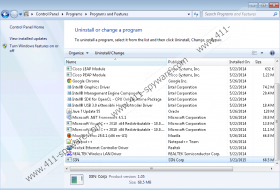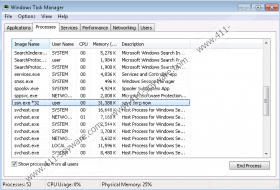Save Serp Now Removal Guide
Save Serp Now is another adware program that has nothing that could justify its presence on your system. Do not delay to remove this app because, first of all, it is not distributed by means of its official site saveserpnow.com, which already suggests the suspicious nature of this program. Bear in mind that this is a common tactic when adware developers take advantage of decoy pages to promote their software as legitimate. Thus, as no direct channel of distribution is accessible, Save Serp Now is likely to reach target systems another way: via software bundles hosted on questionable third-party file distribution sites.
What makes Save Serp Now especially worrisome it is that computer users might not even notice its being active on their systems. Unlike most adware, this application does not manifest itself as a browser add-on; instead, it auto starts with Windows as a service named ssn.exe. Its being on your machine does not even guarantee the commercial content on your web browser, because the activation of ads might depend on a certain country IP, or whether the servers are running at the moment. Nevertheless, it is an adware app – meaning it was created with the aim to promote commercial content – so the second you see the upsurge of pop-ups, banners, and other ads on your screen, remove Save Serp Now immediately.
The official site also seems shady because the information about Save Serp Now is given in gibberish, thereby suggesting that this app was not created by English-speaking developers. What’s more, the official description fails to give a clear idea what this app is supposed to do, which is another reason to delete the app from your machine. On the other hand, the Licence Agreement explicitly states that Save Serp Now collects information about your online behavior in order to provide the “best” services: to send to your Internet browser the ads that best correspond to your personal preferences.
Save Serp Now is one of many adware applications that you should remove not only for the lack of features it fails to introduce, but also due to system security concerns it might present. As we have already mentioned, this adware app is rather elusive and intrusive to be completely reliable, so you should delete it without hesitation. Besides that, the commercial third-party links might not always be 100% safe, redirecting unsuspecting users to sites that contain malware.
You should check the program list of Control Panel, and, if you find Save Serp Now, remove it immediately. The removal guide we have prepared for you will breeze you through this process. However, as this adware app works surreptitiously, you might never know that it deploys additional malicious content to your system without your knowledge. These extra risks are usually hard to identify and terminate manually; therefore, we encourage you to invest in trusted antimalware software that will carry out the necessary clean-up without needing your supervision.
How to remove Save Serp Now
From Windows 8 & 8.1
- Open the Charm bar and click on Settings (the cog icon).
- Go to Control Panel.
- Under View by, select Small Icons, and then open Programs and Features.
- Select Save Serp Now in the program list.
- Click Uninstall/Change.
From Windows 7 & Vista
- Click the Start button to open the Start menu and choose Control Panel.
- Under View by, select Small Icons and choose Programs and Features.
- Choose Save Serp Now in the program list and click Uninstall/Change.
From Windows XP
- Click the Start button to open the Start menu and go to Control Panel.
- Switch to Category View, and then click Add or Remove Programs.
- Select Save Serp Now in the program list.
- Click Remove to delete the unwanted app from your operating system.
Save Serp Now Screenshots: