Safeforsearch.net Removal Guide
You may have been lead to believe that Safeforsearch.net is a legitimate and useful search engine regardless of the fact that it has replaced your browser’s homepage address. The fact of the matter is that it is nothing more than a browser hijacker dedicated to hijacking your browser for the sake of making you use it so that its developers could make money. Safeforsearch.net features add-supported search results that can (potentially) redirect you to malicious websites that can jeopardize your computer’s security or your personal privacy. Therefore, we believe that it is paramount that you remove this malicious search engine from your browser as soon as possible.
Our computer can become infected with this hijacker as a result of installing a malicious software bundle because that is how this hijacker is primarily being distributed. This hijacker’s developer has probably made arrangements with shady freeware hosting websites to have it included in the bundles that were configured to install this hijacker on to your computer. The bundled installers might not allow you to select advanced or custom installation settings and uncheck this hijacker’s installation. As a result, you can get this hijacker onto your browser accidentally. Another method used to distribute this hijacker is the Chrome Web Store. Apparently, Google thinks that this browser hijacker is just fine and still features it on the store. Needless to say that this hijacker comes with a dedicated browser extension for Google Chrome called safe4search. The store claims that Safeforsearch.net optimizes the search results, but the reality is that it does nothing of the sort because its objective is entirely different.
When you install safe4search, it will automatically replace your browser’s homepage address, new tab page, and search provider to Safeforsearch.net. This hijacker was set to claim things such as “Google tracks your searches and likely has a large amount of personal data about you. This sensitive information is tied together to create a detailed profile about your online activities.” While we do not dispute the claims against Google, we want to point out that this hijacker’s creators want to convince you to use their search engine for the wrong reasons.
Safeforsearch.net redirects all entered search queries through http://www.blpsearch.com/search?sid=692&aid=408&src=hmp&p=buy and you end up on a modified Yahoo search engine that features questionable promotional links and ads that come from unknown sources. This search engine is dedicated to showing you ads and promotional links because that is how its developers make money. This hijacker could redirect you to websites that feature malware downloads or scam or phishing sites. Furthermore, we believe that this hijacker might collect some non-personally identifiable information about you automatically. For example, it might obtain technical, and usage information such as your browser version, operating system type and version, IP address, ISP, approximate geographical location, search terms entered, links clicked, browsing history, and so on. While collecting this information is not illegal, it can be misused for advancing an agenda promoted by unknown and unreliable developers.
No matter how legitimate Safeforsearch.net appears to be, it is still a browser hijacker that is dedicated to replacing your browser’s search-related settings to show questionable promotional links and ads. Therefore, we recommend that you remove it. See the guide below on how you can do that.
Removal Guide
- Open Google Chrome
- Press Alt+F.
- Go to More tools and select Extensions.
- Find safe4search and remove it.
Safeforsearch.net Screenshots:
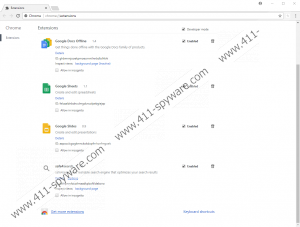
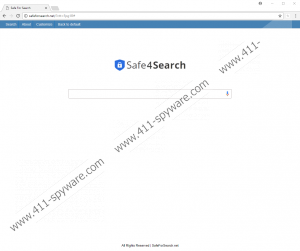
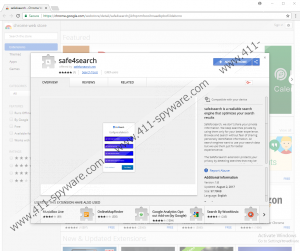
Safeforsearch.net technical info for manual removal:
Files Modified/Created on the system:
| # | File Name | File Size (Bytes) | File Hash |
|---|---|---|---|
| 1 | label.js | 8505 bytes | MD5: fcb211442c39a57e8736423f2b45e902 |
| 2 | jquery.js | 115196 bytes | MD5: bf7792aec17b5d032f061db22c673f42 |
| 3 | popup.js | 1086 bytes | MD5: fb529b7d08e899bd2c8edd6cb9f565d9 |
| 4 | settings.js | 166 bytes | MD5: b5c6bcd421943a4d365756b9dff814c5 |
| 5 | savesettings.js | 1563 bytes | MD5: 2eed18ecb6e9e6987adc982a7261791c |
| 6 | ga.js | 990 bytes | MD5: c898a2e6ae3fbc46c29f338d9beaed32 |
| 7 | bg.js | 22816 bytes | MD5: 54b7e21d379046f73d655fdab31fb80a |
| 8 | menu.js | 593 bytes | MD5: 8b62e78bc852d393c9eeecd07ad2497b |

