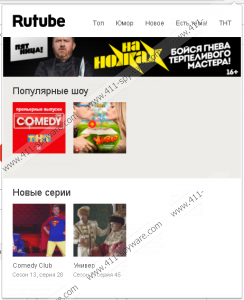Rutube Extension Removal Guide
Rutube Extension can show up in your browser without your permission and knowledge. As a matter of fact, we cannot call this browser extension a real threat because it actually seems to be all legitimate. Still, it can slither onto your system in questionable ways that could mean multiple malware infections on board. It always makes an application suspicious when it turns up on your system without being knowingly installed. This extension seems to work only in Google Chrome browsers. Due to the questionable circumstances, we have categorized this tool as a potentially unwanted program, or PUP. This PUP mostly targets Russian users as it promotes a Russian video sharing and news website that is supposed to have trending content. Although this tool may seem to be useful for Russian speakers who prefer to use Google Chrome, we believe that its distribution method is rather deceptive and could bring more serious malware threats onto your PC. This is why we suggest that you remove Rutube Extension from your computer. If you want to know how this PUP may have ended up on your computer without your noticing it and how you can avoid the next invasion, please continue reading our article.
In all fairness, this browser extension can be installed directly and officially through the Chrome web store at chrome.google.com/webstore/detail/rutube/pfmlgdpgagephflfijfmhjckammbifgk and also, at chrome.addthink.com/webstore/detail/rutube/pfmlgdpgagephflfijfmhjckammbifgk. We would like to mention here that finding an extension in this store is not a guarantee that it is actually a useful and a reliable one either. In fact, this store may host a number of questionable programs that might cause potential risks. These are usually reported though and get blocked after careful examination. From the web store page it is quite clear that this tool seems to be popular as more than 223 thousand users have installed it so far according to the statistic. Still, we believe that this is not the only way for this extension to appear on your system.
In fact, user reports and our research also indicate that this PUP can be bundled with malware infections and spread on the web in deceptive ways. This is obviously a suspicious way to spread a legitimate tool and makes you wonder why anyone would not want to delete it right away. A free software bundle can contain all kinds of malicious software installers, such as browser hijackers, Trojans, fake alerts, adware programs, and PUPs as well. This is why you should always download programs from reputable sources only, preferably from official sites. You should know that shady freeware and torrent sites promote malicious packages most of the time. However, most unsuspecting users still believe that when they search the web to find a free file to download, their target will be the one that they actually download from such pages. Unfortunately, in most cases they would simply infect their system with a bunch of threats. It is also important that you do not go online surfing the web when your system could be infected. Malware infections like adware can expose you to a flow of unreliable third-party ads or even modify content on legitimate pages to forward you to malicious websites. All in all, we believe that it is important that you scan your PC with a proper online malware scanner after you delete Rutube Extension.
This PUP promotes a Russian website, rutube.ru, that offers viral and trending video and news content in all kinds of categories, including humor, series, cinema, and more. This website looks totally fine and professional. We cannot even say that it is filled with annoying third-party advertisements, such as banners and pop-ups. We have also not noticed that this tool changes any browser settings as similar extensions usually do (e.g., homepage, new tab, and default search engine). So practically, it is hard to find any suspicious thing about it apart from the distribution method we have just explained. Nevertheless, it is also important for us to mention that this PUP can collect data about you and your online activities that might be shared with third parties. This means that indirectly it is possible that you might be exposed to questionable third-party content that might be risky to engage with. But no matter how useful and legitimate this tool may look with its appearing pop-up window with viral thumbnail links if it can slither onto your system without your permission and come on board with more serious infections. This is the main reason why we suggest that you remove Rutube Extension from your computer.
If you have made up your mind and you are ready to act, we advise you to start by eliminating this PUP. Please follow our guide below, which is quite easy even if you are not an experienced computer user. But please note that removing this PUP will not make your computer any more secure if there are malware infections hiding on it. This is why you should go on with your hunt until there is no more threat on your PC. Otherwise, you will not be safe any time you switch on your computer. If you cannot do this alone and you do not think you can protect your system properly from future attacks, we advise you to employ a reliable anti-malware program, such as SpyHunter.
Remove Rutube Extension from your browser
Google Chrome
- Tap Alt+F and select More tools.
- Go to Extensions.
- Locate this extension and press the Trash can icon.
- Click Remove in the confirmation window.
Rutube Extension Screenshots: