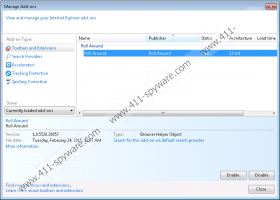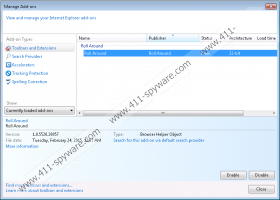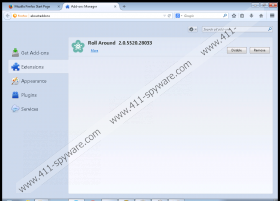Roll Around Removal Guide
Roll Around is a computer infection you need to eliminate. Usually detected in Internet Explorer and Mozilla Firefox browsers, this extension has been set up only to display advertisements and collect data about your browsing behavior. Needless to say, this extension works as an advertisement-supported program, and we are sure that it will not take long for you to realize that the add-on requires removal. You can stop the suspicious ads only if you remove the ad-supported program from your operating system, and there are a few different methods that you can employ. Want to learn more about the suspicious threat? We have prepared this report to show you how to delete Roll Around.
Even though officially Roll Around is offered at rollaround.net, users cannot download the application from this website. Instead, the program is introduced to target users via software bundles, and this is something that should raise your suspicion. According to the results revealed after testing Roll Around, it was discovered that the clone of Strong Signal could be installed bundled with malware. It is necessary to remove Roll Around, but we do not identify it as an extremely malicious threat. Roll Around cannot automatically install computer infections or steal your personal data; however, the threats installed together with the ad-supported program could be capable of this. If you discover that you need to remove Roll Around-related malware, you should do it right away!
The advertisements showcased by Roll Around could be selected according to your browsing history, in which case, you are more likely to interact with them. We recommend removing Roll Around because of these advertisements, as every single one of them can be treated as a backdoor. The links displayed with these ads could route you to any website, and this is a huge risk. What if Roll Around ads lead you to malicious sites? The commercial advertisements and pop-ups might seem harmless, but we do not advise trusting them, especially if reliable security software is not installed on your PC. Of course, if this software was installed, you would have Roll Around deleted automatically.
The main methods of removal that users choose when deleting Roll Around are the manual and the automatic removal. The manual removal of Roll Around is more demanding, because the malicious programs that could be installed with this adware could be very clandestine. On the other hand, if you choose a trustworthy automatic malware removal application, even the most secretive and concealed threats will be deleted automatically. Needless to say, we recommend using the second option.
How to delete Roll Around
Delete from Windows XP
- Navigate to the Taskbar.
- Click the Start button.
- Open Control Panel.
- Move to Add or Remove Programs.
- Remove Roll Around.
Delete from Windows Vista/Windows 7
- Click the Windows icon on the Taskbar.
- Open Control Panel.
- Move to Uninstall a program.
- Right-click the application you wish to remove.
- Choose Uninstall.
Delete from Windows 8/Windows 8.1
- Launch RUN (Win+R).
- Enter Control Panel and click OK.
- Select Uninstall a program.
- Right-click the application you wish to remove.
- Choose Uninstall.
Roll Around Screenshots: