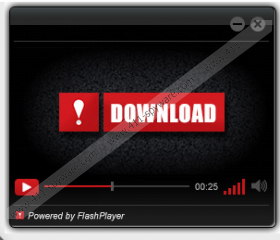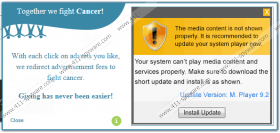Rich Media View Removal Guide
Suspicious surveys, pop-up advertisements, coupons and banner offers may start flooding after Rich Media View gets installed onto Chrome, Firefox and IE browsers. It has been discovered that this plugin is identical to BetterSurf and Media Buzz. All three applications are identified as advertisement supported programs because they are designed to produce online advertisements without providing any beneficial services. Even if these plugins promise you enhanced web browsing or authentic money saving deals, we can guarantee that the risks related to adware are not worth the few bucks you may save. Instead of expecting amazing deals and offers you should delete Rich Media View from the PC right away.
The publisher of Rich Media View is not verified; however, in most cases this is not a concern that computer users will face because the plugin most often travels silently bundled with other applications. Software presented by the DomaIQ installer is particularly dangerous. If you find an interesting program and you are offered to acquire it using this installer, you certainly should find a more reliable, trustworthy source. This installer could hide a number of additional programs which may be completely unreliable and even malicious. Besides Rich Media View, DomaIQ installer could infiltrate Genesisoffers, RRSavings, and other advertisement supported programs.
Ads by Rich Media View, Offer4U or Better Deals may start flooding your web browsers. The displayed pop-up deals and coupons are likely to redirect you to websites related to commercial content. Even if some of the presented offers seem authentic and beneficial (which they might be), you still should not click them just to stay on the safe side. The ugly truth is that the publisher, developer and the affiliated parties linked to the application are all unknown, and this means that the displayed offers could present any links to any sites representing any kind of content. You need to be most cautious about the fictitious update installers suggesting that your Java or Flash software is out of date; however, trusting any ads could be dangerous.
Do you know how to eliminate all disturbing advertisements? You need to delete active adware, and so the first step is Rich Media View removal. You may be able to delete this application from the system manually, and so we present the manual removal guides below. Nonetheless, other malicious programs which quite possibly exist on your PC without any notice might be much more complicated and their removal might be much more difficult. What should you do? This is high time you invest in a legitimate, authentic Windows security tool which will ensure complete malware removal and reliable protection.
How to delete Rich Media View?
Delete from Windows XP:
- Click the Start button on the Task Bar. A user menu will show up.
- Select Control Panel and double-click Add or Remove Programs.
- In the appeared list locate the undesirable program, click it and select Remove.
Delete from Windows Vista or Windows 7:
- Click the Start menu icon located on the left of the Task Bar.
- Select Control Panel to find more options and click Uninstall a program.
- Right-click the application you wish to remove and select Uninstall.
Delete from Windows 8:
- Right-click on the Metro UI menu screen and a new pane will pop-up.
- Select All apps to open the Apps menu and click Control Panel.
- Go to Uninstall a program and right-click the one you wish to remove.
- Click Uninstall.
N.B. Make sure you delete/uninstall all suspicious and illegally running applications if you face them during the removal.
Rich Media View Screenshots: