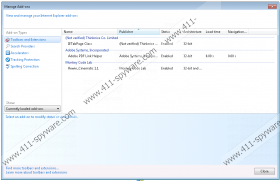Rewin_Cinematic Removal Guide
You should remove Rewin_Cinematic from your system straightaway, if it happens that it manages to enter your system. One of the main reasons why you should do so as soon as possible is the fact that this program is just an advertising-supported application. It means that it will flood your screen with various commercial advertisements and might even expose you to potential threats. Unfortunately, this adware program is compatible with Internet Explorer and Mozilla Firefox mainly, which means that you will not be able to get rid of Rewin_Cinematic very easily. We highly recommend following the instructions provided below the article, if you want to remove this adware without any difficulties.
The researchers of 411-spyware.com have found out that Rewin_Cinematic is very intrusive. It will not only show various ads on different websites throughout the web, but also might open new browser windows with commercials. It has been found out that these ads might not only promote various products and services, but also might offer to install fake Flash, Java or Video Player; thus, you should not click on them. Our security experts advise that you remove Rewin_Cinematic entirely, if you care about your computer’s security. Continue reading the article and find out the easiest way to do that.
As other applications based on Crossrider engine, Rewin_Cinematic tends to travel bundled with other programs, which means that you might install it on the system without wanting to do that. Computer users who tend to download many free applications have to be extremely careful because Rewin_Cinematic and other similar unwanted programs travel together with freeware. In order not to allow suspicious software enter your system, you should definitely install a security tool onto your computer. We recommend acquiring SpyHunter antimalware suite because it will remove all the infections hiding on your computer in a blink of an eye. Besides, it will not let other threats slither onto your computer.
Luckily, you will be able to remove Rewin_Cinematic easily and quickly because this program can be eliminated via Control Panel. If you have never tried removing malware yourself, we recommend that you use the instructions provided below the article. They will help you to access Control Panel and delete Rewin_Cinematic without any difficulties. The specialists of 411-spyware.com believe that there might be other infections hiding on your system as well, which is why they suggest that you scan your PC with a diagnostic tool.
The removal of Rewin_Cinematic
Windows XP
- Click the Start button.
- Select Control Panel.
- Click Add or Remove Programs.
- Select the undesirable software.
- Click Remove.
Windows 7 and Vista
- Open the Start menu.
- Select Control Panel.
- Click Uninstall a program.
- Right-click on Rewin_Cinematic.
- Click the Uninstall button to erase it.
Windows 8
- Tap the Windows key to access the Metro UI menu.
- Start typing control panel and then click on its icon.
- Click Uninstall a program.
- Select the program that you wish to remove.
- Click Uninstall.
Rewin_Cinematic Screenshots: