Relock Ransomware Removal Guide
Ransomware programs are extremely popular among malware developers because they allow them to make quick illegal profits from unsuspecting Internet users. Relock Ransomware is one more program of this category, which should never be active on your personal computer. The devious application in question works quickly and maliciously. Our researchers have discovered that this malware functions like any other application of this category. Right after it gains full access to your operating system, it immediately encrypts a large amount of data without any authorization or notification. Due to such functionality, you might have to face devastating outcomes. In our report, we provide a few virtual security recommendations along with a detailed information concerning the overall functionality of the ransomware in question. Additionally, we offer a comprehensive removal guide, which you should use to delete Relock Ransomware in just a few simple steps.
The overall functionality of Relock Ransomware does not differ all that much from other malicious programs of this classification. In fact, our research team has noticed that this malware functions in a very similar manner to another ransomware program known as Matrix9643@yahoo.com Ransomware. The devious application in question, like its mentioned counterpart, starts doing its dirty work as soon as it gains successful access to your operating system. Firstly, it embeds your operating system with its executable file and then creates a point of execution. Right after that is done the invasive application identifies the contents of your hard drive and launches the encryption process. Unfortunately, this process is completely silent; therefore, most users are blindsided by this ransomware. It is crucial to note that each affected file is locked using a robust cipher, which means that manual decryption is out of the question. As soon as your data is no longer accessible, you will be provided with an excessive amount of ransom notes on your desktop. It contains information about what has happened and present further instructions on what you should do to regain access to your files. Under no circumstances abide by the demands of malware developers since they will ask for a payment in return for decryption process. Keep in mind that cyber crooks are not obliged in any legal way to unlock your data even if you carry out their request. It should be more than obvious that you must remove Relock Ransomware as soon as it found up and running on your personal computer.
Due to the outburst of ransomware programs, every user must have a secure operating system at all times. To significantly reduce the risk of coming across malicious programs such as Relock Ransomware, you must take a few steps to improve your overall virtual security. It is critical to be aware of the fact that most suspicious programs are spread via bundled installers. To avoid such devious setup files make sure to bypass all unauthorized third-party download websites since they are the primary source of these dubious installers. Furthermore, it is crucial to avoid all email attachments that come your way from unknown sources because it could be a part of a spam email campaign, which malware developers use to distribute their invasive application. Learning about each program that you want to have active on your PC is extremely important because cyber crooks often use misleading marketing techniques to trick users into downloading their potentially malicious software. Finally, the most important part of your virtual security is a professional antimalware tool because it is designed to detect and delete any potentially dangerous program. Taking these seemingly simple precautionary steps will help you maintain a clean and secure operating system at all times.
Delete Relock Ransomware at the very same time that it is found active on your personal computer. Under no circumstances delay the termination process since keeping this extremely malicious program active on your PC could lead to more problems. Use the instructions that we provide below with care. Right after you are done with the removal guide below, make sure to double-check your entire operating system for anything associated with Relock Ransomware. It is critical to do so because leftovers of this malware could be enough for it to continue its malicious functionality or to even restore it silently. Thus, by rechecking your entire operating system, you will be sure that Relock Ransomware has been removed completely.
How to remove Relock Ransomware from your computer
- Open your File Explorer.
- Go to C:\Users\[your username]\AppData\Local\Microsoft.
- Right-click a malicious .exe file and select Delete. Note that the name of this file consists of 8 random characters.
- Navigate to C:\Users\[your username]\AppData\Roaming\Microsoft\Windows\Start Menu\Programs\Startup.
- Right-click a malicious .exe file and select Delete. Note that the name of this file consists of 8 random characters.
- Close your File Explorer.
- Right-click your Recycle Bin and select Empty Recycle Bin.
Relock Ransomware Screenshots:
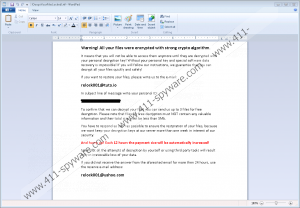
Relock Ransomware technical info for manual removal:
Files Modified/Created on the system:
| # | File Name | File Size (Bytes) | File Hash |
|---|---|---|---|
| 1 | 75c5F32e.exe | 611328 bytes | MD5: c97075cf1f28b322da460adfd404310f |
| 2 | !OoopsYourFilesLocked!1.rtf | 8844 bytes | MD5: f65ad195885039b991eabaa5431d78dc |
Memory Processes Created:
| # | Process Name | Process Filename | Main module size |
|---|---|---|---|
| 1 | 75c5F32e.exe | 75c5F32e.exe | 611328 bytes |

