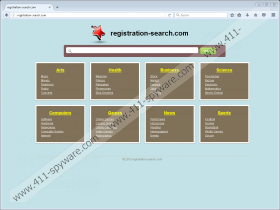Registration-search.com Removal Guide
Many users do not realize that browser hijackers can cause problems, so it is not surprising that they do not pay much attention when Registration-search.com replaces their homepages and search engines. Registration-search.com is capable of altering the settings of browsers, including Internet Explorer, Google Chrome, and Mozilla Firefox, without permission because it is a typical browser hijacker. These threats not only change the settings of browsers they find installed on the computer, but also, as has been found by our specialists, often enter computers without direct permission from users. They can do that because their installation occurs the second users install freeware bundled with a browser hijacker. Registration-search.com is definitely not one of those search tools that are safe to use. Unfortunately, users cannot change the way questionable search engines act, so users who already see an untrustworthy search tool set on their browsers should delete it as quickly as possible. The removal of browser hijackers is rather complicated because they are not ordinary applications, but you should not worry too much because you will find all the information you need in this description article.
Before we start talking about the Registration-search.com removal, we want that you find out why you should remove this search tool from your browsers. First of all, as our experts have revealed, it does not work the way it should, i.e. its search tool is broken, and it does not display any search results after a user enters a search query. If you read this article after some time of its publication, you might encounter a fixed version of Registration-search.com that returns search results just like other ordinary search engines. Keep in mind that it is still not safe to use it as a default search tool even though it starts working one day. Security specialists say so because they know that untrustworthy search engines might show sponsored links and unreliable search results whose only purpose is to raise the traffic rate of partners’ websites. Since the developer of Registration-search.com gets money from online advertising, it might be very true that this questionable search tool has been released for one and only purpose – to help the developer to get the revenue.
Unfortunately, your privacy is in danger too if you let Registration-search.com stay. According to researchers, unreliable search tools might gather information about users in order to find out more about their preferences. Specialists are not 100% sure what details Registration-search.com is interested in because it does not have two important documents: End User License Agreement and Privacy Policy. Even though these documents do not exist, they have made a conclusion that Registration-search.com should primarily collect non-personally identifiable information; however, the problem with these non-personal details is that they might contain personal information too. This is especially true with search queries.
Users usually allow questionable search engines to apply changes on their browsers incidentally. As has been mentioned in the 1st paragraph, in most cases, they travel bundled with freeware. If a user does not read the information on the setup wizard when installing software he/she downloads, it allows additional software, i.e. a browser hijacker to enter the computer. It is not always easy to notice that some kind of untrustworthy application is going to be installed on the system. In some cases, threats enter computers silently, and users are not even informed about that. Therefore, we highly recommend installing a reliable antimalware tool, such as SpyHunter, on the system ASAP.
Remove Registration-search.com from browsers as soon as possible. It is the only way to deactivate this browser hijacker. It can be deleted either manually or automatically, so it is up to you which method to employ. Of course, if you are not a very experienced user, you might find it too difficult to erase it manually. In such a case, it would be best to use an automatic malware remover.
Remove Registration-search.com manually
Internet Explorer
- Open your browser.
- Tap Alt+T and then click Internet Options.
- Open the Advanced tab and click Reset.
- In the Reset Internet Explorer Settings window, click Reset.
Mozilla Firefox
- Open your browser and then tap two buttons Alt+H.
- Click Troubleshooting information.
- Click Refresh Firefox.
- In the confirmation window, click Refresh Firefox again.
Google Chrome
- Open your browser.
- Tap Alt+F and then click Settings.
- Scroll down.
- Click Show advanced settings at the bottom.
- Click Reset settings.
- Click Reset in the pop-up box.
Registration-search.com Screenshots: