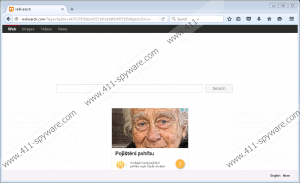Redisearch.com Removal Guide
Do you browse the web regularly? If you do, you know just how important the right search tool is. Some users might be tricked into thinking that Redisearch.com is that kind of a tool, but it is not. Instead, it is a browser hijacker that was designed to take over the homepage and trick users into trusting search results that could be very unreliable. Unfortunately, it hides behind the Google search engine, which makes it appear even less harmful. Do not be mistaken, Google Search is not linked to the hijacker. The hijacker simply uses it to make the unreliable search results appear legit. The main portion of the results shown to you should be taken from Google, but some could be injected by the hijacker, and there is no way of knowing what kind of content this threat could be set up to promote. This is why we are suggesting that you delete Redisearch.com. Of course, you probably have come to this conclusion already, but if you want to learn more about this threat before removing it, we have prepared this guide for you.
This is not the first time we have seen a search tool that looks like Redisearch.com. In fact, this hijacker is completely identical to Hdwallpaper123.com, MyBeginning123.com, Ourluckysites.com, and many other threats whose removal was discussed on this website. These threats are grouped into the ELEX family, but it is unknown who controls these threats. It is possible that they are created using the same engine, but they are used by different parties. The most mysterious part about these threats is their distribution because, unsurprisingly, they do not have official installers or pages representing them. Have you downloaded ELEX hijackers via software bundles that offered a bunch of different programs together? If you have, the biggest task for you right now is to inspect your operating system. In the worst case scenario, you will discover that you need to handle the removal of many threats, and we suggest utilizing a trustworthy, legitimate malware scanner to figure this out. If you are lucky, you will not find anything else, and you will be able to focus on the removal of Redisearch.com.
So, why should you remove Redisearch.com? First of all, this browser hijacker is too mysterious to trust. Think about it, what do you know about this search tool? Right now, you only know that it is malicious. But why? Our research team claims that this hijacker illegally redirects to Google Search and silently modifies the results to trick users into interacting with third-party content. It is most likely that all of this is driven by money, and the creator of the hijacker will earn a pretty penny every time you click a sponsored link. This could lead to no problems, but if the links injected are malicious, you could be in trouble. Secondly, there is no doubt that Redisearch.com records information, but you do not know what kind. What if this hijacker can collect personal information? What if it can disclose it to schemers? These are the potential risks you are facing if you keep the threat installed. Hopefully, it has become clear by now that you must delete the hijacker, and all you need to figure out is how to do it.
If you think that deleting Redisearch.com is a challenge, you are not necessarily right. Sure, if other threats are active on your operating system, you might have to take more steps, but that does not change the fact that you should be able to get rid of the hijacker using the simple steps represented below. Of course, you should not assume that your operating system is clean just because your homepage is representing the search tool you can trust. Erase the browsing data as shown in the guide, and then run a full system scan to make sure that you have not overlooked any other infections. Needless to say, you have to eliminate ALL threats that are found by a reliable malware scanner.
How to delete Redisearch.com
Google Chrome:
- Open the browser and tap keys Alt+F.
- Select Settings and then navigate to On Startup.
- Click the More actions button next to the hijacker and click Remove.
- Tap keys Ctrl+Shift+Delete.
- Pick the desired time period and mark the appropriate boxes.
- Click CLEAR BROWSING DATA.
Internet Explorer:
- Open the browser and tap keys Alt+T.
- Select Internet options and then move to the General tab.
- Navigate to the Home Page section.
- Overwrite the undesirable URL and then click OK.
- Tap keys Ctrl+Shift+Delete.
- Mark the appropriate boxes and then click Delete.
Mozilla Firefox:
- Open the browser and tap keys Alt+T.
- Select Options and then move to the General menu.
- Overwrite the URL in the Home Page section.
- Tap keys Ctrl+Shift+Delete.
- Pick the desired time period and mark the appropriate boxes.
- Click Clear Now.
Redisearch.com Screenshots: