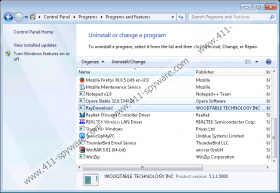RayDownload Removal Guide
RayDownload seems to be a decent application at first sight. Our specialists have visited the official website of this program and they now clearly understand why many users download and install this program on their systems. First of all, this download manager promises to enable users to watch videos during the download process. In other words, users do not need to wait for the download to be finished in order to watch the video. What is more, RayDownload says that it is free from ads, light, and very fast. Even though this program seems to be perfect software, the truth is that it is not. In fact, many researchers classify it as a potentially unwanted program. It seems that RayDownload will help you to download files; however, this program might still perform undesirable activities. On top of that, some researchers believe that it is somehow associated with malicious software.
Specialists who work at 411-spyware.com have decided to test this application. The study has shown that RayDownload is often silently installed alongside istartsurf.com browser hijacker, which is really suspicious. In addition, it has been found that malicious applications might use it to download malicious software on a user’s computer. As you can see, RayDownload is really associated with unwanted programs indirectly, so we do not think that it can be fully trusted. Last but not least, research has shown that RayDownload travels bundled with undesirable programs. Yes, it can be downloaded from its official website raydownload.com, but it can still enter systems with the help of other suspicious applications. If you cannot remember downloading this program yourself, there is a possibility that this potentially unwanted program has slithered onto your computer together with other unwanted programs. Make sure that you check your system and find out whether it really contains threats. Have you already detected them? If so, delete them as soon as possible.
Potentially unwanted programs are not very dangerous, but it is still better not to keep them installed because they are not fully reliable and they might act in an undesirable way. You can prevent potentially unwanted programs and other threats from slithering onto your PC by installing an antimalware tool on your computer. It is also advisable to download programs from their official websites only because you might install hundreds of unwanted programs unknowingly. As you can see, Internet is a dangerous place and it is a must to take care of the system’s safety.
The quickest way to eliminate RayDownload from the system is to scan the system with an automatic malware remover, such as SpyHunter. You should use only a reliable tool because those untrustworthy ones usually only pretend that they are useful. On top of that, there is a huge risk that other malicious programs will be downloaded and installed on your PC if you keep an unreliable security application installed. If you do not want to spend money on an automatic tool, you can try deleting RayDownload manually. If you face difficulties in the process, you can use our manual removal instructions which you will find below this article.
How to delete RayDownload
Windows XP
- Click the Start button.
- Select Control Panel and click Add or Remove Programs.
- Select the program and click Remove.
Windows 7 and Vista
- Open the Start menu by clicking the Windows key.
- Click Control Panel.
- Click Uninstall a program.
- Select the application that you wish to erase.
- Click Uninstall.
Windows 8/8.1/10
- Launch RUN (press Windows key and R on your keyboard).
- Type Control Panel in the field and click OK.
- Click Uninstall a program.
- Locate this potentially unwanted software, select it, and erase it.
RayDownload Screenshots: