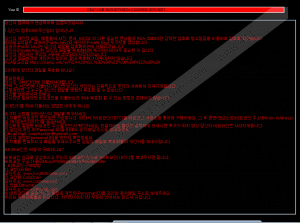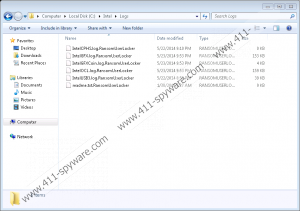Ransomuserlocker Ransomware Removal Guide
No doubt Ransomuserlocker Ransomware is the one that has infiltrated your computer and locked your files if you can no longer access pictures, documents, and other files on your computer, and they all have .RansomUserLocker appended to them. According to specialists at 411-spyware.com, the chances are high that this ransomware infection targets Korean-speaking users primarily because a ransom note displayed to users after the encryption of personal files takes place is in Korean, but, of course, all users can encounter this malicious application no matter if they know this language or not. If you have already discovered this ransomware infection on your computer, make sure you erase it from your system today. It will not start working on your computer again automatically because it is not one of those sophisticated malicious applications, but if you ever click on the malicious file once again and accidentally launch this threat, it might strike again and, as a consequence, encrypt more files on your system. Do not let this happen again – delete Ransomuserlocker Ransomware right away. If you read this article till the end, you will know what you need to do to erase it fully.
Ransomware infections try to enter users’ computers unnoticed, but users usually soon find out about their entrance because they make modifications that are impossible not to notice. Specifically speaking, they make it impossible for users to access their files and, in most cases, leave a ransom note for them. Ransomuserlocker Ransomware is no exception. If this infection ever slithers onto your computer too, it will mercilessly lock the majority of your files, including pictures and important documents. As mentioned at the beginning of this article, all encrypted files are marked by appending the .RansomUserLocker extension, so it is pointless to check all files on the system one by one. What you will also discover after the successful entrance of this ransomware infection is a black window with a message in red letters opened on your Desktop. It does not go full-screen, so you will not need to boot into Safe Mode to be able to access your Desktop and remove the crypto-threat from your system. The ransom message left on the screen will tell you what the reason you cannot open the majority of your files is. Also, you will find out what you can do to unlock your files. Just like similar threats, Ransomuserlocker Ransomware demands money from users, and, to be frank, this does not surprise us at all. It demands 1 BTC (~10 107 USD), but you should not transfer a cent to cyber crooks because you cannot know whether you could unlock your files after you make a payment. Unfortunately, only users who have copies of their files outside the compromised machine can restore their files for free. We hope that you are one of them. Do not forget that you need to erase the ransomware infection from your computer first before you go to restore your data.
It is hard to say how Ransomuserlocker Ransomware has infiltrated your computer, but, according to our researchers, this infection should not differ much from similar threats encrypting files. That is, it should also be spread via spam email campaigns. Ransomware infections are usually disguised as important documents, which explains why users often open them in the first place. Luckily, Ransomuserlocker Ransomware does not drop any additional files and does not make significant modifications in the system registry, so we are sure you could delete it without many difficulties. Actually, it is not enough to remove this threat. You should also install security software on your computer so that new malicious applications could not infiltrate your computer ever again and cause you problems.
You need to remove Ransomuserlocker Ransomware as soon as possible even though your files will stay encrypted. It is the only way to make sure that this threat will not launch again and lock more files on your computer. You can erase it from your system by deleting the malicious file launched, but if it happens that you cannot locate it anywhere, you should perform a full system scan with an antimalware scanner. Of course, you first need to download it from the web. Do not worry, you could still launch an antimalware tool even if the ransomware infection has placed a window on your screen.
How to remove Ransomuserlocker Ransomware manually
- Press Win+E to launch Explorer.
- Delete all suspicious recently downloaded files from these directories (access the directory by typing it in the URL bar of your Explorer and then pressing Enter):
- %USERPROFILE%\Downloads
- %USERPROFILE%\Desktop
- %TEMP%
Ransomuserlocker Ransomware Screenshots: