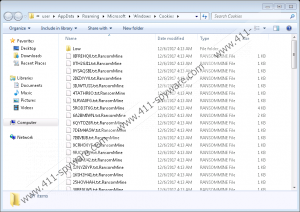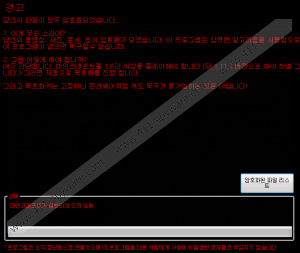Ransommine Ransomware Removal Guide
If you are a Minecraft fan, you may be able to decrypt your files after Ransommine Ransomware encrypts them. This new threat should be taken seriously even if it does not seem to be about extorting money from you this time. It appears that these attackers want you to play with Minecraft for an hour in order to automatically decrypt your files. While this may sound like a joke, unfortunately, it is possible that your files will not be decrypted even if you decide to comply. We have found that this ransomware program is based on the good old Hidden Tear Ransomware engine, which has given us several variants already even though it started out as an educational project. This threat seems to target Korean computer users mainly. If you find that your computer has been infected with this ransomware, the only thing that could save you from losing your files is a backup stored on a removable drive. We recommend that you remove Ransommine Ransomware right away even if you might think that it is a funny way to attack people.
Finding this dangerous threat on your computer can mean that you have got a spam e-mail recently that you opened as well as its attachment. We have found that this ransomware program maybe spread as "RansomMine.exe" but it could appear in disguise, such as an image or document file attachment. You may be led to believe that this e-mail and its attachment contains important information about a package that could not be delivered to your address, a hotel room booking that went wrong, or an overdue invoice that you have failed to settle. Whatever the subject, you may actually believe it true or a complete misunderstanding. However, no matter for which reason but you will be tempted to open this mail, please note that opening the attachment would mean that your files will be encrypted even if you finally manage to delete Ransommine Ransomware from your computer.
It is also possible that you download this malicious .exe file believing that you are about to install an important software update. This can be presented to you in the form of a third-party pop-up advertisement on a suspicious website. But you may also download this threat in a software bundle when clicking on corrupt third-party content on shady websites or when fishing for free software on torrent sites. If you want to avoid similar attacks in the future, it is crucial that you do not visit suspicious websites, do not click on third-party ads, and keep all your programs, including your browsers always up-to-date. These basic rules may help you if you do not want to find yourself having to remove Ransommine Ransomware.
This new ransomware program uses the AES encryption algorithm to take your photos and documents hostage. However, before performing the encryption, it checks your system for the presence of Minecraft version 1.11.2. If it finds this software installed, it may not encrypt your files at all; although, user reports also prove that this may not always be the case. The encrypted files assume a ".RansomMine" extension. It is obvious that this malware infection is mostly aimed at Korean computer users since the ransom note window it displays after the encryption is done is indeed in Korean language.
This note informs you that your files have been encrypted. However, unlike most other ransomware threats, this one does not try to extort money from you. Instead, you are told to play Minecraft version 1.11.2 for an hour or so and your files should be automatically decrypted after that. Unfortunately, it is also possible that your files remain encrypted and you will not be able to recover them unless you have a backup saved somewhere safe. Of course, still good news about the fact that you will not lose hundreds of dollars at least by paying a ransom fee. We advise you to remove Ransommine Ransomware immediately if you want to restore your computer.
We have included below the instructions you may need to eliminate this threat from your computer. It is still possible thought that you may not be able to identify the malicious file. If this is the case, you may want to download and install a reliable and reputable malware removal application, such as SpyHunter. Such security software, when kept activated and updated, can automatically defend your PC against all known malware infections and potential threats as well.
How to remove Ransommine Ransomware from Windows
- Close the ransom note window (e.g., press Alt+F4).
- Press Win+E.
- Find the malicious file (could have a random name) you downloaded and launched, and delete it.
- Empty your Recycle Bin.
- Restart your PC.
Ransommine Ransomware Screenshots: