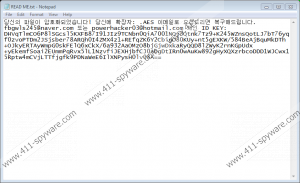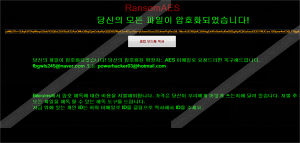RansomAES Ransomware Removal Guide
RansomAES Ransomware belongs to the group of malware that specialists at 411-spyware.com have detected recently. Even though it seems to be a brand new ransomware infection, there is not much new we can say about it. Research has shown that it is one of those ransomware infections that encrypt victims’ files. It means that the successful entrance of RansomAES Ransomware will not go unnoticed. This infection will lock a bunch of different files on your system, including your images, gifs, archives, slides, documents, and much more. In other words, your life might turn into a nightmare if you ever encounter this threat because it will no longer be possible to access any of these files. You will be offered to purchase the decryption tool from cyber criminals behind this ransomware infection, but you should not do this. There are no guarantees that your files will be unlocked after you make a payment. Also, if all users send to crooks what they want the most, i.e. users’ money, they will never stop developing and releasing new threats. How would you feel knowing that you have contributed to the development of new harmful malware?
RansomAES Ransomware targets Korean-speaking users primarily, judging from the language it uses, but if you are careless, it might enter your system no matter what you do. Since it is a typical ransomware infection, it locks users’ files right away if it manages to enter their systems. These encrypted files are marked with the .RansomAES extension, so the majority of users soon find out that their files are no longer accessible. To be more specific, this infection encrypts almost all files in %USERPROFILE% and a part of users’ data in C: drive. Once files are locked, it drops READ ME.txt on Desktop and all affected directories. The ransom note contains emails belonging to crooks. Also, users find out that they need to pay money if they want to get their files unlocked. Do not send your money to cyber criminals because it does not mean that you will get the decryption tool from them. There are many cases when crooks take users’ money but neither unlock their files nor give the special decryptor to victims. There is nothing you could do to change this. Specialists could not find a free tool for decrypting files locked by RansomAES Ransomware, but it does not mean that users cannot do anything to get their files back if they decide not to spend money on the decryption tool. It is always possible to restore encrypted data from a backup. Sadly, you will not find any other way to get your files back for free if you have never backed up a single personal file in your life.
We would lie if we told you that RansomAES Ransomware is a popular ransomware infection. It is not popular, so there are not many users who have encountered it. Because of this, it is still hard to talk about its distribution. Of course, our experienced researchers suspect that it is spread like any other ransomware infections. That is, it should be mainly distributed as an attachment in spam emails, according to them. Users can also download malicious applications themselves, so it is very important not to click on random Download buttons, links, and advertisements. Also, you should download programs only from 100% trustworthy websites. What else we recommend is installing security software on the system. If malware tries to enter your system illegally and you do not notice this, an automated security tool will do this job for you. Of course, you must always keep it enabled.
RansomAES Ransomware must be removed from the system as soon as possible. It does not mean that you will find your files unlocked after erasing ransomware from your system, but you will be sure that your other files cannot be encrypted by this threat. To delete it, you, first, need to close the window opened on your Desktop by pressing Alt+F4 and then remove all its components one by one. If you do not have time for this, you can clean your system with a powerful antimalware scanner instead. We will leave the decision regarding the removal of this ransomware infection to you.
Delete RansomAES Ransomware
- Press Alt+F4 to close the window opened by RansomAES Ransomware.
- Open Windows Explorer and access %USERPROFILE%\Downloads.
- Delete suspicious files downloaded recently.
- Remove READ ME.txt from all affected directories and your Desktop.
- Empty Trash.
RansomAES Ransomware Screenshots: