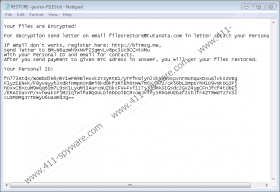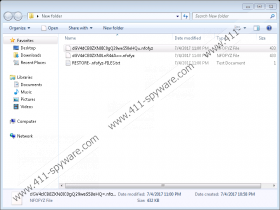Random6 Ransomware Removal Guide
Random6 Ransomware also known as Johnie Ransomware is a dangerous malicious application that could cause a lot of damage to the infected computer’s user. That is because the malware’s goal is not to harm the device or its operating system, but to make your pictures, documents, archives, and other private data unusable. The malicious program reaches this goal by enciphering the mentioned files with an unknown encryption algorithm. If you are interested in getting to know more about the threat’s working manner, we would recommend reading the rest of the article. Also, we are adding our recommended deletion steps for manual removal just below the text, so do not hesitate to use these steps if you need any assistance while eliminating Random6 Ransomware.
Some ransomware applications infect the system after their creators attack the system and plant files containing the malicious application themselves. However, Random6 Ransomware is most likely spread through suspicious email attachments, fake updates, unreliable software installers, etc. Thus, the threat might be encountered by less careful users who open data downloaded from the Internet without scanning it with a trustworthy antimalware tool or carelessly open even those attachments that are received via Spam emails.
The first malware’s task is to locate all valuable data on the infected device and begin enciphering it. Each affected file should get a particular extension from six random letters, so the extension you receive might be similar but different from the ones other victims of Random6 Ransomware’s receive. For instance, while testing the malware a couple of times, our researchers got these random extensions: .gusqen and .nfofyz. As you realize, this is the reason why the malicious program got such a title.
Furthermore, from the later displayed message it is clear that the threat’s developers expect to be paid for decryption tools: “After you send payment to given BTC adress in answer, you will get your files restored.” The only problem is there are no guarantees they will hold to their end of the deal. When dealing with hackers, there is always a chance you could get scammed, and there are no refunds. Therefore, if you have no intention to fund Random6 Ransomware’s creators and risk losing your savings for decryption tools you may never obtain, we urge you to hesitate no more and get rid of the infection.
If you are up to the task, you could follow the recommended deletion steps located below this paragraph and remove the malicious application manually. To do so, the user would have to find the infected file that was launched right before the Random6 Ransomware’s appearance. Naturally, it might be a difficult task for some users, and so we can suggest another way to erase the malware. Those who prefer working with automatic features, could employ a reliable antimalware tool and perform a system scan. Afterward, the tool would show you a list of identified threats as there might be more of them on the system and you could erase them all with a single mouse click.
Get rid of Random6 Ransomware
- Open Task Manager (Ctrl+Alt+Delete).
- Go to Processes and kill any processes belonging to the malware by clicking the End Task button.
- Close your Task Manager.
- Launch File Explorer (Windows key+E).
- Navigate to the folders where you could have downloaded the malicious file infected with this threat, e.g. %TEMP%, %USERPROFILE%\desktop, %USERPROFILE%\downloads, and other.
- Identify the file associated with the malicious program, then select it and click Shift+Delete.
- Close File Explorer.
- Restart the computer.
Random6 Ransomware Screenshots: