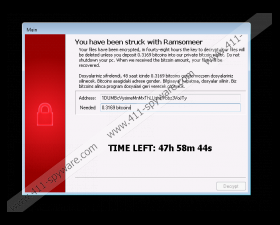Ramsomeer Ransomware Removal Guide
Ramsomeer Ransomware is a newly emerged malware threat that can shock you if you see its ransom note appearing on your screen. After examining the source code, we have found that this could be the first or trial version as there is much more potential in this ransomware program. As a matter of fact, no matter how serious and frightening the ransom note is by stating that your most important personal files have been encrypted and you can only use them again if you pay a certain amount to unlock them, because the samples we have tested do not actually encrypt anything. Apart from a locked screen, you may not experience any loss. Well, if you are among the “lucky” ones, whose computer has been infected with this version. Unfortunately, it is quite possible that a finalized and vicious version will soon hit the web and that will not spare your files. You could still have some time to start regularly saving backups onto a removable hard disk. We recommend that you do not fall for this scam and do not pay anything. Instead, you should remove Ramsomeer Ransomware immediately.
The most likely scenario for you to get infected with this “almost dangerous” ransomware is to land on shady file-sharing websites while looking for a software crack or a hacked version of games, for example. We have found samples of this malicious program named "Hacker para GTA V.exe," which sounds like a crack for the famous GTA V game. However, downloading and running this file will only do one thing for sure: It will initiate this malicious attack on your computer. You are only very lucky if you are hit with the first version of this threat and no real damage is done. However, if you run this malicious executable and it is a newer variant, you could forget about your personal files possibly for good. This is why you should never try to download cracked software and definitely not from suspicious file-sharing sites either.
You should never trust suspicious websites even though, at first sight, they may be offering you the file you are looking for. It is important to be aware of the fact that cyber criminals have created lots of fake websites to promote malicious software installers disguised as cracks or key generators, as well as bundled malware infections. When you land on an unfamiliar website, it is quite easy to click on unsafe content. It is one thing that your targeted file could be totally fake and indeed a malicious ransomware program, but you can also drop bundled threats if you click on fake system notifications or other disguised and misleading third-party ads. All in all, you should run a reliable malware scanner after you delete Ramsomeer Ransomware because there could be other malware infections on board as well.
We also need to mention that most ransomware programs are spread via spamming campaigns. Although this time we cannot confirm that Ramsomeer Ransomware uses this method at all, it is possible that the finished future version may be distributed in spam mails. Therefore, it is important that you be more cautious around your inbox and spam folder as well since such a spam may land there anytime. It is safer not to open questionable mails or when you are in doubt why you have got a certain mail with a shady attachment. In these cases there is always an attached file that is disguised as an allegedly unpaid invoice or fine, or a proof of wrongly given credit card details. It is also essential that you know that this time you can delete Ramsomeer Ransomware without any consequences. However, when a fully working version hits you, your files will be all encrypted and removing the infection will not recover them.
Once you run the downloaded malicious file, it does not create a copy of itself or a point of execution either. As we have already said, this version does not seem to encrypt your files, although it claims so in the ransom note. Instead, it clears your screen and closes all active windows and then, on black background it displays its application window, which is the ransom note itself. This note is in both English and Turkish languages. This ransomware infection blocks and locks your screen and no key combinations work either. In addition to all this, your .exe files get blocked as well. We have found however that there is an exception to the key combinations and "Alt+F4" actually works quite well and could be used in the process of removing Ramsomeer Ransomware from your system, which is why this could be revised and fixed in the new version if it ever emerges.
The authors of this attack demand 0.3169 Bitcoins (around $285) from you to be paid within 48 hours or else your decryption key will be deleted and your encrypted files will be useless; at least, this is what they claim. Both the ransom fee and the provided Bitcoin wallet address, “1DUMBcVysimeMnMxThLLtpsnVbbz3VoJTy” are hardcoded, which means that these are the same for every victim. Although we have found that this malware infection does not encrypt any files, looking at the program code we can say that it does have such potential and might even do so in a newer version. But right now there is only one thing you should do: Remove Ramsomeer Ransomware from your computer ASAP.
Thanks to the “God of Ransomware,” it is very easy to unlock your screen and eliminate Ramsomeer Ransomware from your system at the same time. As a matter of fact, you can start removing Ramsomeer Ransomware by simply restarting your computer or using the “Alt+F4” combination. Then, you need to delete the malicious file you launched, and basically that is all. Please use our instructions below if you need assistance with this. We also recommend that you install a reliable anti-malware program, such as SpyHunter to automatically safeguard your PC from malicious attacks.
How to remove Ramsomeer Ransomware from Windows
- Press Alt+F4 to close the locked screen (or restart your computer).
- Press Win+E.
- Remove the malicious file you launched.
- Empty your Recycle Bin.
- Restart your computer.
Ramsomeer Ransomware Screenshots: