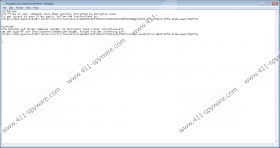RaaS Ransomware Removal Guide
RaaS Ransomware is a malicious infection that can encrypt your files. It is a ransomware program (as you can tell from its name). This application has been created to push innocent users into spending their money on decryption keys that may not even work properly. Unfortunately, removing RaaS Ransomware from your computer would not restore the file access. You would need to refer to a professional decryption tool for that. However, you can still protect your computer and your files by backing them up to an external hard drive and acquiring a licensed antispyware tool. This is the least you can do to ensure that you do not get affected by similar infections in the future.
Technically, RaaS Ransomware is a very primitive infection. It makes use of all the most common distribution techniques. For example, RaaS Ransomware may be distributed via spam email attachments. If you receive an email message from an unknown sender with a file attached to it, you should think twice before opening it. It is not just about this ransomware; there could be some other infection that wants to take over your system and steal your financial data. What’s more, RaaS Ransomware may also come bundled with other malware programs, and use exploits to trick users into installing it. Thus, if you have been infected with this ransomware application, there is a good chance that there are several malicious programs running on your system, and you must terminate them all! This is where a legitimate computer application program of your choice would come handy.
Once you launch the installation file, it seems that nothing happens. However, this idle phase is just a trick, because before you can do anything RaaS Ransomware encrypts most of your files and then creates a text file that contains instructions on how to restore your documents. This infection affects almost any file extension you can think of, and this is an extract from the notification you see on your screen:
ATTENTION!
The files on your computer have been securely encrypted by Encryptor RaaS.
To get access to your files again, follow the instructions at:http://decryptoraveidf7.onion.to/...
The same message is also presented in German, obviously with the intention to reach a wider audience. Once again, we would like to point out that paying for the decryption does not guarantee that the people behind the infection could issue the actual decryption key. Especially as this ransomware is openly being sold over at the Tor network, so basically anyone can buy this program and make use of it to generate profit. In such a case, the cyber criminals really will not bother issuing decryption keys for you to restore your files.
Thus, to prevent the disaster from happening you should always keep a backup of your files on a cloud drive or an external hard disk. Also, after the encryption, RaaS Ransomware will remove most of its files, but you need to delete the leftovers to prevent this infection from regenerating itself.
Please follow the instructions below to install a reliable antispyware application and remove all the potential threats from your computer. Do not hesitate to leave us a comment if you have any further questions on how to protect yourself from RaaS Ransomware. You can also contact us on social media, just shoot us a mention.
How to Remove Unwanted Programs
- Open your browser.
- Enter http://www.411-spyware.com/download-sph into the address bar.
- Press Enter. Click Run on the download dialog box.
- Install SpyHunter and scan your computer.
RaaS Ransomware Screenshots: