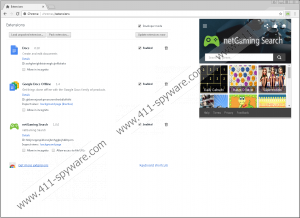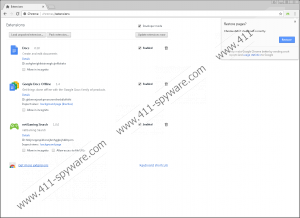NetGaming Search Removal Guide
NetGaming Search is not an application that you want to have active on your personal computer. That is so because it has been classified as a potentially unwanted program because it exhibits invasive functionality. During the investigation, our researchers have discovered that this application can make invasive changes to your browser's default settings without any notification or authorization whatsoever. Unfortunately, it means that browsing the web will become a much more frustrating and otherwise bothersome task. You should also know that this potentially unwanted program could be distributed in suspicious ways, which is a dangerous instance. If you want to have a better understanding why we urge you to delete this application once and for all, make sure to read the rest of this report. Alongside such information, we provide a few virtual security recommendations and a detailed removal guide that you should use to delete NetGaming Search without encountering any major problems.
Quite a few users download and install NetGaming Search because, at first sight, it appears to be a useful tool. Developers of this potentially unwanted program advertise it as an application that should improve your online experiences. However, in reality, this suspicious program does the opposite of that. Once it gains full access to your operating system, it immediately installs a dubious third-party extension, which is used to make invasive changes to your browser's default settings; it alters your default search engine, without any warning. This change might seem not seem like a big deal at first. Unfortunately, the reality is different since this alteration will make browsing the Internet the way you are used to virtually impossible. Having this potentially unwanted program up and running on your personal computer means that you will have no choice but to use a suspicious third-party search engine for every single online query. On top of that, you must know that this suspicious search provider might present a large number of sponsored results, which might have nothing to do with your original query. It should be more than obvious that this will cause annoyance and frustration. The only way to surf the web the way you are used to once again is by executing a thorough removal of NetGaming Search. Make sure to use the detailed instruction, which we provide below, to remove this potentially unwanted program quickly and easily. Failing to do so means that your search engine will remain altered.
While you can obtain NetGaming from its official website, you must know that it could also be distributed in another suspicious manner. Our malware experts have noticed that in quite a few instances, this suspicious program could be spread via bundled installers. This is a potentially harmful instance because other dubious applications could come along. Thus, we recommend double-checking your entire operating system for suspicious software if you already have the potentially unwanted program on your PC. To keep your computer clean and secure, be sure to take precautionary measures. Be sure to bypass all suspicious download sites since they often host bundled installers, which malware developers tend to use them for distribution purposes. Also, be sure to read everything during a setup procedure because you could come across a chance to cancel the installation of some dubious program. Furthermore, we advise you to educate yourself about any program before obtaining it since malware developers often use manipulative marketing tactics to trick unsuspecting Internet users into downloading and installing their suspicious applications without knowing what they do. Last, but not least, make sure to install a licensed antimalware tool if you do not have one already. Such a too is paramount because it is designed to identify and terminate any virtual security threat automatically.
By now it should be quite obvious why we urge you to delete NetGaming once and for all. Follow the instructions that we provide below to delete every single bit of this potentially unwanted program to regain your browser's default functionality. It is important to note that just a few traces of NetGaming could act suspiciously. For example, leftovers could restore this dubious application without your knowledge. In other instances, traces could be enough for the unwanted change of your search engine to remain in place. To avoid finding yourself in such a situation, make sure to recheck your entire operating system for anything associated with NetGaming as soon as you are done with instructions below.
How to remove NetGaming from your PC
Google Chrome
- Start your web browser.
- Click the Menu button.
- Select Settings.
- Scroll down and click Advanced and select Reset settings.
- Click the Reset option to confirm your choice.
NetGaming Search Screenshots: