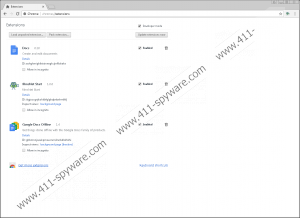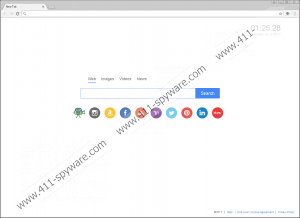PUP.FilmsNet Start Removal Guide
If you see your default homepage and New Tab URL changed on your Google Chrome browser, it is very likely that FilmsNet Start, a Google Chrome extension, has been installed on your computer. You could have downloaded it yourself from http://www.medianetnow.com/ or the Chrome Web Store https://chrome.google.com/webstore/detail/filmsnet-start/iiigjoccgnjkohkbfglghdpnbehmlkfj. Also, it could have affected your web browser because you have clicked on a pop-up advertisement promoting it. The page set looks like an ordinary search provider, but we want to emphasize that it slightly differs from legitimate search providers. Specifically speaking, some of the search results returned to you by it might be untrustworthy, so you should not use it to perform web searches. You could set a homepage and New Tab URL of your choice after you remove the browser extension (FilmsNet Start) responsible for applying changes to your browser. It has been classified as a potentially unwanted program, so it is not real malware, and, as a consequence, you should be able to delete it quite easily. First of all, we will provide more information about FilmsNet Start itself, and only then we will explain to you how you can erase this piece of software. Continue reading!
FilmsNet Start promises to give access to “FREE unlimited movies, TV series, thrillers and move reviews – with just one click,” so it is not at all surprising that some users install this piece of software willingly on their computers. If they read its description before the installation, they know about the changes it applies in advance and usually do not find these modifications undesirable, but we cannot say the same about those users who install it incidentally by, for example, clicking on a pop-up advertisement once. FilmsNet Start claims that it will configure the New Tab page only, but it is not true. It also changes homepages on users’ Google Chrome browsers, as research has shown. It sets a page that contains a search box and quick-access buttons opening popular websites, e.g. Facebook, YouTube, and Pinterest. Also, users see “Daily Picks” at the bottom of the page. Unfortunately, it does not do anything else, so we cannot consider this extension very beneficial. If you do not like it too, or you cannot remember installing it yourself on your computer, you should delete it today. There is no point in keeping undesirable software installed. Additionally, FilmsNet Start might actively collect information about your browsing habits as long as it is active. The recorded data might be disclosed to third parties. If you do not like this idea, disable this browser extension today without further consideration.
Users usually install FilmsNet Start from its homepage or the Chrome Web Store, as has already been mentioned at the beginning of this report; however, it seems that it might be installed on users’ PCs in a different way as well. According to our researchers, it might also be promoted by pop-up ads. Once FilmsNet Start is installed, a new extension appears in the add-ons manager, so you can access it and check the list of extensions if you are still not sure whether FilmsNet Start is the one responsible for changing your browser’s settings. There are thousands of potentially unwanted programs you might encounter if you keep your system completely unprotected. As a consequence, there is only one piece of advice our security specialists have for users – they must enable security software on their computers, they say. Malicious applications could not enter your system if you keep your security application enabled on your system, so the installation of a powerful antimalware tool is definitely a good idea.
If you do not like FilmsNet Start for any reason, or you have not installed it on your PC willingly, you should remove it today. Fortunately, it is far from a malicious application, so its removal should not be complicated at all. You can delete it from the add-ons manager. If you need some help, you should consult our manual removal guide provided below this article. You can eliminate all potentially unwanted programs you encounter automatically as well. You just need to have a powerful antimalware tool to do that.
Delete FilmsNet Start manually
Google Chrome
- Launch Google Chrome.
- Press Alt+F.
- Click More tools and click Extensions.
- Select FilmsNet Start from the list.
- Click the trash button next to it.
PUP.FilmsNet Start Screenshots: