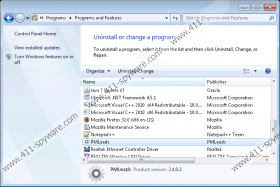PufferMind Removal Guide
PufferMind is not an application you may think it is. If you have installed the program thinking that it can delete running computer viruses, guard Windows security, and help you optimize the operating system, it is most likely that you are aware of puffermind.com. This website is misleading and unreliable. If you trust the presented information, you will think that the application works as a security tool, and this is not the case. According to the latest research conducted by our malware analysts, PufferMind is just an advertisement-supported program which has been created to present the advertisements of various third parties. Needless to say, you must delete PufferMind.
PufferMind is better known by a different name – PMLeads. According to researchers, the disturbing application will present advertisements with such tags as “Provided by PMLeads” and “Ads by PMLeads”. Even though to us it is obvious that both of the names represent the name software, some computer users may have no clue that they need to remove PufferMind in order to disable the disruptive ads. Needless to say, this trick serves a purpose. If you expect PufferMind to protect the operating system and delete malware, and you do not link it with the suspicious pop-up and banner ads, it is likely that the program will remain active for much longer. This means that the developer of the adware will have the opportunity to generate a bigger profit.
If you click on PufferMind ads, the developers of the ad-supported program that you should delete will earn some money, and this is what may drive them to present more ads on every webpage that you visit. What is most disturbing is that the disturbing ads may continue showing up even if you delete PufferMind. Why? The unreliable advert-supported program is often installed via Vittalia, DomalQ, and other third-party installers. Unfortunately, PufferMind could be packaged with other unreliable advertisement-supported programs, which is why different ads may keep showing up. Donut Leads, PastaQuotes, and other PMLeads clones that require removal as well could also enter the PC with other ad-supported programs.
Do not expect PufferMind to safeguard the operating system or remove attacking infections. You also should not expect it to present highly reliable advertisements. It is clear that the program is not very reliable, and so it is best to delete it from the operating system. Even though the manual PufferMind removal is something some computer users can succeed at, we recommend using automatic malware removal software instead. The automatic removal method is more reliable and beneficial, because all you need to do in order to have all attacking infections deleted is install one program.
How to delete PufferMind
Delete from Windows 8:
- Right-click on the Metro UI menu screen and select All apps to open the Apps menu.
- Select Control Panel to access a menu with different options and click Uninstall a program.
- Now right-click the application you wish to remove from the computer and select Uninstall.
Delete from Windows Vista/Windows 7:
- Navigate to the left of the Task Bar and click the Windows (Start) icon.
- In the presented user menu select Control Panel and then click Uninstall a program.
- Right-click the application you wish to remove from the computer and select Uninstall.
Delete from Windows XP:
- Click the Start button found on the left of the Task Bar and open the Control Panel.
- Double-click Add or Remove Programs and select Change or Remove Programs.
- Find the undesirable application, click it once, and then click the displayed Remove button.
PufferMind Screenshots: