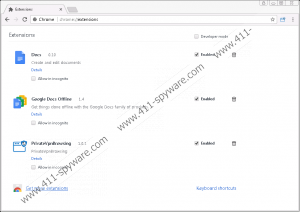PrivateVPNBrowsing Removal Guide
At first sight, an application which is known as PrivateVPNBrowsing might seem like a useful piece of software. That is so because it is advertised as a tool that should present you with an ability to browse the Internet privately. Unfortunately, such statements are not entirely accurate. You should know that after its thorough analysis, our malware researchers have classified it as a potentially unwanted program. Such categorization has been made because this application exhibits intrusive functionality. As it turns out, it can make changes to your browser's default settings without requiring your consent. Due to that, browsing the web will become a much more annoying and bothersome experience. If that is not enough, you should know that this invasive application might subject your operating system to suspicious web content. To have a better understanding of how this invasive piece of software functions, be sure to read this report. Below, you will also find a detailed removal guide, which you should use to delete PrivateVPNBrowsing once and for all.
First, it is critical to note that PrivateVPNBrowsing is only compatible with the Google Chrome web browser. While users that prefer other browsers might react to this as good news, it is important to note that shortly this application could start affecting other prominent web browsers. Therefore, being aware of this program's existence could help you maintain a clean and secure system at all times. When it comes to the inner workings of this devious application, you must know that it starts doing its dirty work right upon intrusion. It installs a suspicious third-party browser plug-in, which is known to cause changes to your browser's default settings. The main alteration initiated by this invasive program is of your default search engine. It might not seem like a big deal at first; however, this is not accurate because this modification will have profoundly negative effects on the way you experience the web. That is so because for as long as PrivateVPNBrowsing will be active on your PC, you will have no choice to but to use a devious third-party search engine whether you want that or not. Furthermore, you should know that this suspicious search provider could flood you with undesirable sponsored results, instead of useful ones. As you can see, browsing the web the way you like will no longer be possible. To regain your browser's default functionality once and for all, be sure to remove PrivateVPNBrowsing with the help of the instructions below.
It is critical to highlight the fact that PrivateVPNBrowsing could be distributed via bundled installers. That is an incredibly dangerous situation because such setup files could host suspicious and in some instances even malicious programs. Thus, if you already have the potentially unwanted program active on your personal computer, and you did not install it consciously, be sure to check your operating system for any other dangerous software. Furthermore, it is crucial to note that using the newly appointed search engine could expose your system to potentially harmful web content. That is so because some results could host redirect links, which might lead you to suspicious and even malicious web pages. Some of them could be set up by malware developers, and just entering them could be enough to infect your computer. In other situations, you could encounter fake online shops, which are infamously used to steal credit card data. While results hosting redirect links do not occur often, coming across one is a possibility, which could have disastrous outcomes. Make sure to perform a complete removal of PrivateVPNBrowsing, if you wish to surf the web safely once again.
To remove PrivateVPNBrowsing be sure to follow the instructions that we present below. Following the removal guide with your utmost attention is critical. We urge you to do so because leftovers of this potentially unwanted program could cause undesirable consequences. In some cases, just a few traces of PrivateVPNBrowsing could be enough for the change of your default search engine to remain in place. In other situations, leftovers of this dubious program could start a restoration of this invasive application. If you want to avoid finding yourself in such a situation, be sure to double-check your operating system for anything associated with PrivateVPNBrowsing. By doing so, you will be sure that the termination has been successful.
How to remove PrivateVPNBrowsing from your PC
Internet Explorer
- Launch the web browser.
- Click Menu.
- Select Manage add-ons.
- Click Toolbars and Extensions.
- Select the unwanted extension and click Remove.
Google Chrome
- Start your web browser.
- Click the Menu button.
- Select Settings and click Extensions.
- Click the Recycle Bin icon next to the undesirable extension.
- Click Remove.
Mozilla Firefox
- Open your web browser.
- Click the Menu button.
- Select Add-ons and click Extensions.
- Click the Remove button next to the unwanted program.
PrivateVPNBrowsing Screenshots: