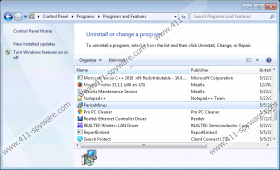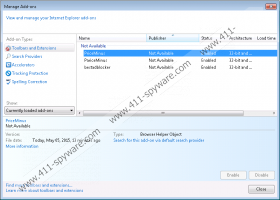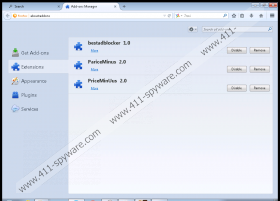PriceMinus Removal Guide
PriceMinus should help you cut down the prices when you shop online, but it does not work in that manner. Our researchers have found that the promotion of this advertisement-supported program – usually initiated by Installrex, Amonetize, or some other unreliable software distributor – is very unreliable. In fact, it does not offer beneficial services, which is why there is no reason you should postpone the removal of this adware. Of course, most users delay this operation because they do not know how to delete PriceMinus from the Windows operating system. Luckily, we know how, and we can teach you.
DiscountExt, DiscountSmasher, and MakeMeCoupon are clones of PriceMinus. The creators of these programs are unknown, which means that they might be different, but it is obvious to our researchers that these ad-supported programs were created using the Justplugit engine. None of these programs has an official download page, and they are often distributed bundled with malware that also requires removal. Note that some of the malicious programs installed alongside PriceMinus might be installed without your noticing. It is a good idea to use a malware scanner to learn which threats you need to remove from your PC. Of course, if you do not remove PriceMinus-related malware, you might encounter many security problems.
Did you know that PriceMinus can collect personally identifiable information? This ad-supported program installs cookies – including third-party HTTP cookies – that could be used in different ways. There is a risk that these cookies will collect sensitive data, which is why you must remove them ASAP. If you delete PriceMinus cookies, the advertisements and offers injected by this adware will also lose their appeal. These cookies can collect information about your browsing history, which can be used to target you with more attractive offers. Needless to say, not all attractive offers are reliable. For example, cyber criminals could use your browsing history to create ads that might conceal malware installers. Luckily, this can be avoided if you remove PriceMinus right away.
You do not need experience to delete PriceMinus or any other threats if you choose to use automatic malware removal software. However, if you want to remove these threats manually, you need to know a little about your operating system and the features of clandestine malware. If you cannot detect and remove PriceMinus components, some of which might be concealed, it is unlikely that you will succeed. We suggest installing SpyHunter, an automated malware remover that will find and delete all malicious threats along with all of their components.
How to delete PriceMinus
Delete from Windows XP:
- Click the Start icon on the Taskbar.
- Select Control Panel and click Add or Remove Programs.
- Remove the undesirable program PriceMinus.
Delete from Windows Vista & Windows 7:
- Navigate to the Taskbar and click the Windows icon.
- Open the Control Panel menu and click Uninstall a program.
- Right-click the application you wish to remove and choose Uninstall.
Delete from Windows 8 & Windows 8.1:
- Launch RUN (Win+R), type Control Panel, and click OK.
- Select Uninstall a program and locate PriceMinus.
- Right-click the program you wish to remove and click Uninstall.
PriceMinus Screenshots: