Practise Typing Tests Extension Removal Guide
Practise Typing Tests Extension is a suspicious browser extension targeted at Google Chrome users. Its description claims the application can help you improve your typing skills, but it is doubtful it can do so. According to our specialists, most of the tools provided links lead to non-existing web pages. Moreover, it seems the plugin can replace user’s homepage, default search engine, or new tab page with an unreliable search tool that could show potentially dangerous third-party advertisements. Accordingly, Practise Typing Tests Extension was classified as a browser hijacker. Under such circumstances, we do not advise leaving it unattended, and if you do not want to take any chances with this untrustworthy extension, you should delete it with no hesitation. One of the ways to erase the threat is explained in our recommended removal steps located at the end of this text. As for more information about this browser hijacker, we urge you to continue reading our report.
At the moment of writing users can find Practise Typing Tests Extension on the Chrome Web Store page (chrome.google.com/webstore/detail/practise-typing-tests/jnacleobikdamejbadlhbanochdggecj/related?hl=en-US). As said at the beginning the description claims the extension is designed to help users increase their typing speed, but in reality, it does not look like it can keep up to such promises. More than that the current extension’s rating is only 3 stars out of 5. Plus, the only review describes the plugin as “spam.” It is possible that the user who left this comment meant the application may show advertising content since our researchers report the browser hijacker might do so. However, besides the Chrome Wes Store page, the application could also be spread via bundled software installers, doubtful pop-up ads, and so on.
Furthermore, our specialists say once installed Practise Typing Tests Extension should alter Google Chrome’s preferences to redirect the user to an unreliable search engine whenever he launches the application, opens a new tab, or searches the Internet. It seems if you use this search engine you might end up being redirected to bing.com and then to yahoo.com. There is a possibility the results you get could be modified, which means they might containing third-party advertisements. The problem is they could include links to web pages that may not necessarily be safe for the user to visit. For example, the suspicious ads may redirect you to sites spreading other browser hijackers and threats alike, malicious software, or web pages asking to participate in fake lotteries, and so on. Naturally, such content could put your system and your privacy at wish, which is why we do not recommend keeping Practise Typing Tests Extension on your browser.
Users who decide it is time to get rid of the browser hijacker could try to do so manually. As promised earlier the instructions located at the end of this article will explain how to delete Practise Typing Tests Extension step by step. On the other hand, if this process still looks a bit too complicated you could install a reliable security tool and use it instead. In such case, all there is to do is press the scanning button and wait till the chosen tool finishes checking the system. Then just press the given removal button, and all identified threats should be eliminated at once.
Get rid of Practise Typing Tests Extension
- Press Win+E.
- Go to: C:\Users\{username}\AppData\Local\Google\Chrome\User Data\Default and find the mentioned files:
Preferences
Secure Preferences
Web Data - Right-click these files separately and select Delete.
- Then navigate to:
%USERPROFILE%\Local Settings\Application Data\Google\Chrome\User Data\Default\Extensions
%LOCALAPPDATA%\Google\Chrome\User Data\Default\Extensions - Locate folders named jnacleobikdamejbadlhbanochdggecj, right-click them and select Delete.
- Leave File Explorer.
- Empty Recycle Bin.
Practise Typing Tests Extension Screenshots:
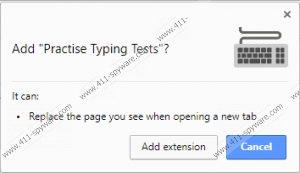
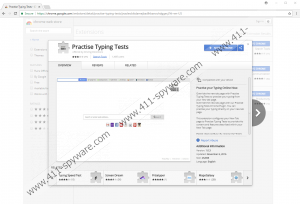
Practise Typing Tests Extension technical info for manual removal:
Files Modified/Created on the system:
| # | File Name | File Size (Bytes) | File Hash |
|---|---|---|---|
| 1 | values.js | 2318 bytes | MD5: 3d728212deaea8fb818e4fdb59b733a4 |
| 2 | background.js | 398 bytes | MD5: 120dc06966e9171acc4444b1874535d5 |
| 3 | jquery.js | 378308 bytes | MD5: 587c741dc14cac5ad0f5e00bb0c59ab7 |
| 4 | app.js | 3 bytes | MD5: ecaa88f7fa0bf610a5a26cf545dcd3aa |
| 5 | bootstrap.js | 78304 bytes | MD5: 8450e29d4ab39d1d3c6208b3aafb3f04 |
| 6 | base.js | 2961 bytes | MD5: c46b6c43c2274c05e81431419249ffb1 |

