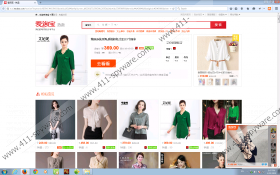PPTAssist Removal Guide
PPTAssist might seem like a decent application; however, it is nothing more than an advertising-supported application. According to our researchers, the program is primarily targeted at users living in China; however, PPTAssist might slither onto your system if you do not live there as well. If this has already happened, you should remove PPTAssist as soon as possible because this program is not only unreliable, but might also cause harm to your system. If you want to reduce the possibility to experience security-related problems, you have to remove PPTAssist from your system. If you wonder how to do that, read through this article.
According to the experts working at 411-spyware.com, PPTAssist has been published for marketing and selling purposes mainly. Thus, it will, undoubtedly, show commercial advertisements. They will appear on various Chinese online stores, for instance, taobao.com mainly; however, there is a possibility that you will see ads at such online stores as eBay and Amazon as well. You should not click on ads because they might redirect you to corrupted websites. If you do not want to encounter malicious software, make sure that you ignore all those advertisements. In addition, you should not forget to remove PPTAssist as soon as possible.
It is not likely that you have downloaded PPTAssist and installed it yourself because this program is distributed via malicious installers. If you have already detected PPTAssist, you should also know that other untrustworthy applications might have been installed alongside PPTAssist as well. You have to remove them all as quickly as possible. Unfortunately, it might not be very easy to do that, so we suggest leaving all the work for an antimalware tool. A trustworthy security tool will also protect your system from future malware; however, you should not forget that it is very important that you do not download programs from untrustworthy websites or visit them in the future.
If you do not want to see ads and seek to reduce the possibility to encounter malware, you should remove PPTAssist as soon as possible. Luckily, this adware program can be removed via Control Panel. We have prepared the manual removal instructions for those who do not know how to remove programs manually. You will find them below this article; however, you should also know that an antimalware tool can help you to remove threats as well. If you decide to use a security tool, we recommend acquiring SpyHunter. It will delete infections and protect your PC in the future.
How to remove PPTAssist
Windows XP
- Click on the Start button.
- Select Control Panel.
- Click Add or Remove Programs.
- Select the undesirable program.
- Click Remove.
Windows 7 and Vista
- Open the Start menu.
- Select Control Panel.
- Click Uninstall a program.
- Right-click on PPTAssist.
- Click Uninstall.
Windows 8
- Tap the Windows key + R.
- Enter control panel.
- Click OK.
- Click Uninstall a program.
- Select the application.
- Uninstall it from the system.
PPTAssist Screenshots: