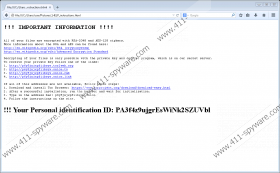PowerWare Ransomware Removal Guide
PowerWare Ransomware is yet another malware that has been roaming the web for quite some time, causing a lot of harm to a rather large amount of Internet users. Just like any other program that belongs to a ransomware category, the one in question is fully capable of making your life miserable; it can and will encrypt the majority of your personal files as soon as it gains full access to your computer. In our report, we present further information regarding the functionality and distribution of PowerWare Ransomware as well as its comprehensive removal guide that should be used without any hesitation. Also, we present a few security tips from our malware experts which should be employed by every security-conscious user as they will aid you in keeping a fully secure personal computer at all times.
The major indication that PowerWare Ransomware is already fully running on your computer is a ransom note presented to you. Once you see this note, it means that the encryption procedure is already done, and all files affected by it have received the .locky extension. Unfortunately, not a lot of users can detect this malicious program in a timely manner since the intrusive application works in a silent fashion once it enters your computer. Its file launches a malicious code via Command Shell and uses a native Windows tool called Powershell to obtain the harmful code of the PowerWare Ransomware. All of this happens in a rather short span of time; thus even advanced users might not be able to spot this ransomware on their PC in time. The malware in question will lock popular types of files such as .docx, .xls, .jpg, .mp3, .rar, .pdf, and a lot of others. It goes without saying that a data loss caused by it is devastating, but you should keep in mind that paying for a decryption procedure as you are instructed in the ransomware note could turn out to be a loss of money since the developers of this malware are not obliged in any official way to provide you with access to your data. A good way to regain your data is by using free decryption services created by IT professionals. It should be more than obvious that a complete removal of PowerWare Ransomware is essential and should be executed as soon as this malicious program is discovered on your PC.
There are a few simple steps that you can take to improve your overall virtual security. First and foremost, make sure to install a professional antimalware tool if you do not have one already. Running a reliable malware detection and removal tool on your computer at all times will dramatically reduce the risk of getting your PC infected with PowerWare Ransomware or any other malware. This is so because it will provide overall system security at all times, meaning that it will warn you about any suspicious content on your PC or the web beforehand. In addition to such a tool, you should also start practicing safe browsing habits; make sure to avoid any suspicious third-party sites as well as torrent sites because they are infamous for hosting devious software. Also, it is crucial not to download any attachments that might come from unknown senders since it is known that this ransomware is often spread in such a way. Take these simple preventative steps and you will be able to maintain a fully secure system at all times.
PowerWare Ransomware must be removed from your personal computer as soon as it is found fully running on it. Do not hesitate and follow the removal guide that we present below. Pay your utmost attention to every single removal step as it is critical to delete every bit of this malicious program. Leftovers of a malicious program tend to have potentially harmful qualities. For instance, at times just a single leftover file could trigger a restoration procedure; in other situation such a file could be enough for the malware to continue its dubious functionality. This is the main reason we urge you to perform an analysis of your operating system for PowerWare Ransomware traces. If any are found - delete them immediately. If you are a user that finds manual removal and analysis too complicated, make sure to terminate it with a professional antimalware tool.
How to remove PowerWare Ransomware from your computer
- Open the File Explorer.
- Navigate to C:\Users\<your username>\Downloads.
- Find the randomly named malicious .docx file.
- Right-click the malicious file and select Delete.
- Now go to C:\Users\User\AppData\Local\Temp\Quest Software\PowerGUI.
- Remove a malicious folder which is name is constructed out of 36 random symbols.
PowerWare Ransomware Screenshots: